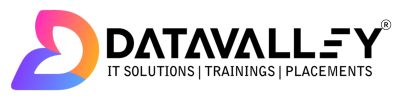Spark SQL LOAD vs INSERT
Apache Spark is a powerful data processing engine that is widely used in Big Data projects. One of its core components is Spark SQL, which provides a programming interface to work with structured and semi-structured data using SQL queries. It allows for efficient querying, filtering, and manipulating of large datasets using SQL syntax. With its ability to read and write from a variety of data sources, Spark SQL is a powerful tool for data scientists and engineers to perform complex data processing and analysis.
Apache Spark SQL provides two methods to insert data into a table: “LOAD DATA” and “INSERT INTO“. Both methods are used to populate a table with data, but there are differences in how they work and when to use them. This article will cover the differences between loading data into a table and inserting data into a table in Spark SQL.
Loading Data into a Table:
Loading data into a table means that the data is already in a file or database and we want to add it to a table.
- LOAD will copy the files by dividing them into blocks.
- LOAD is the fastest way of getting data into Spark Metastore tables. However, there will be minimal validations at File level.
- There will be no transformations or validations at data level.
The process involves three main steps: preparing the data, uploading the data to HDFS and creating & loading data to the table.
1. Preparing the data:
The data should be prepared in a format that can be loaded into a table. Common formats include CSV, TSV, and Parquet. The data should be checked for any inconsistencies, such as missing or extra data, and formatted correctly before loading it into a table.
2. Uploading the data to HDFS:
Once the data is prepared, it needs to be uploaded to Hadoop Distributed File System (HDFS) so that it can be accessed by Spark. This can be done using the Hadoop file system commands or by using a tool such as Apache NiFi.
3. Creating a table:
After the data is uploaded, a table needs to be created in Spark SQL to store the data. This can be done using the “CREATE TABLE” command with the appropriate column names, data types, and constraints.
4. Loading data into the table:
Once the table is created, the data can be loaded into the table using the “LOAD DATA” command. This command tells Spark where the data is located and the format of the data. Spark SQL will then read the data and load it into the table.
5. Querying the table:
After the data is loaded, we can query the table to retrieve the data. This can be done using standard SQL commands, such as “SELECT“, “WHERE”, and “GROUP BY”.
Inserting Data into a Table:
Inserting data into a table means that we have new data that we want to add to an existing table. The process involves three main steps: creating a table, preparing the data, and inserting the data.
1. Creating a table:
First, a table needs to be created to store the data. This can be done using the “CREATE TABLE” command with the appropriate column names, data types, and constraints.
2. Preparing the data:
The data needs to be prepared in a format that can be inserted into the table. This can be done using a variety of tools, such as Microsoft Excel or a text editor.
3. Inserting the data:
Once the data is prepared, it can be inserted into the table using the “INSERT INTO” command. This command tells Spark SQL which table to insert the data into and the values of the data.
4. Querying the table:
After the data is inserted, we can query the table to retrieve the data. This can be done using standard SQL commands, such as “SELECT”, “WHERE”, and “GROUP BY”.
Differences between Loading Data and Inserting Data:
1. Data location:
The first major difference between loading data and inserting data is where the data comes from. When loading data, the data already exists in a file or database, and we are bringing it into Spark. On the other hand, when inserting data, we are adding new data to an existing table. This means that the source of the data is different in each case.
2. Data format:
The second difference is in the format of the data. When loading data, the data must be in a format that can be loaded into Spark. This means that the data must be in a format that Spark can recognize, such as CSV, JSON, or Parquet. When inserting data, the data must be in a format that can be inserted into the table. This means that the data must be in the correct format for the table’s columns.
3. Data size:
The third difference is in the amount of data being added to the table. Loading data is typically used for large amounts of data, while inserting data is typically used for small amounts of data. This is because loading data is generally more efficient for large amounts of data, and inserting data is generally more efficient for smaller amounts of data.
4. Performance:
The final difference is in performance. Loading data is usually faster than inserting data because loading data can be done in parallel across multiple nodes in the cluster, whereas inserting data is typically a single-threaded operation. Additionally, loading data can take advantage of features such as partitioning and bucketing, which can further improve performance.
In summary, loading data and inserting data are two different methods of adding data to a table in Spark SQL. The choice of which method to use depends on factors such as the size and format of the data, as well as performance considerations.