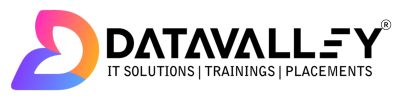AWS SQS Interview Questions
1. What is AWS SQS?
Amazon Simple Queue Service (SQS) is a fully managed message queue service that enables you to decouple and scale microservices, distributed systems, and serverless applications. SQS allows you to transmit any volume of data, at any level of throughput, without losing messages or requiring other services to be available. It is commonly used for asynchronous communication between microservices, distributed message processing, message buffering and batching, and decoupling event sources from event consumers.
2. How does Amazon SQS work?
Amazon SQS is a message queue service that allows you to decouple and scale microservices, distributed systems, and serverless applications. It does this by giving you a message queue that you can use to store messages while your application is processing them. This way, your application can continue to function even if one or more of its components are unavailable.
3. What are the limitations of using SQS?
There are a few limitations to consider when using Amazon Simple Queue Service (SQS):
- Message size: The maximum size of a message that can be sent to an SQS queue is 256 KB, including any metadata. If you need to send larger messages, you can use Amazon S3 to store the data and send a message that includes a reference to the data stored in S3.
- Number of queues: There is a maximum limit of 120,000 queues per AWS account.
- Message retention: By default, messages are retained in an SQS queue for 14 days. You can increase the retention period up to a maximum of 14 days.
- Visibility timeout: The maximum visibility timeout for a message is 12 hours. This is the amount of time that a message is hidden from other consumers after it is retrieved from the queue by a consumer.
- Polling frequency: The maximum number of requests per second that an SQS queue can handle is 3,000. If your application needs to poll the queue more frequently than this, you may need to implement a solution to rate-limit the number of requests made to the queue.
- Delivery order: SQS is designed to provide best-effort ordering of messages, but it is not guaranteed. If strict message ordering is required, you may need to implement additional logic in your application to ensure that messages are processed in the correct order.
4. What do you understand about long polling with SQS?
Long polling is a way of checking for messages in an SQS queue without having to continuously poll the queue. With long polling, you can set up a “wait time” for the queue, and SQS will check the queue for messages during that time. If there are no messages in the queue, SQS will return an empty response. If there are messages in the queue, SQS will return up to 10 messages.
5. Can you explain the different types of queues available in SQS?
There are two types of queues available in Amazon Simple Queue Service (SQS):
- Standard queues: Standard queues provide a simple, best-effort, delivery mechanism. Messages are delivered at least once, and SQS does its best to preserve order, but it is not guaranteed. Standard queues offer the highest throughput and are best for most use cases.
- FIFO queues: FIFO (First-In, First-Out) queues are designed to preserve the order of messages and to prevent the delivery of duplicate messages. FIFO queues are ideal for applications that require strict message ordering and exactly-once processing. FIFO queues support a maximum of 300 transactions per second (TPS) and are limited to a maximum of 10,000 inflight messages at a time.
- Dead Letter Queues (DLQs): DLQs are a type of queue in SQS that are used to hold messages that cannot be successfully processed by the consumer. A message can be moved to a DLQ if it has been delivered to the consumer but the consumer was unable to process it, or if the message has been in the queue for a specified period of time (called the “maximum receipt count”). DLQs can be used to improve the reliability of your application by providing a way to handle messages that cannot be processed successfully. DLQs are not a separate type of queue in SQS, but rather a feature that can be enabled on any standard or FIFO queue.
6. How can you delete a large volume of messages from an SQS queue?
One way to delete a large volume of messages from an SQS queue is to use the AWS CLI. With the AWS CLI, you can use the “aws sqs delete-message-batch” command to delete up to 10 messages at a time.
7. What’s the difference between standard and FIFO queues?
Standard queues are best-effort ordering, which means that messages might be delivered out of order. FIFO queues are guaranteed to preserve message ordering.
8. What are some advantages of using a FIFO queue?
The FIFO queue is a type of SQS queue that offers several benefits over other types of queues. The FIFO queue is designed to ensure that messages are processed in the order that they are received. This can be helpful in ensuring that messages are processed in a timely manner. Additionally, the FIFO queue can help to avoid message duplication.
9. In what scenarios should we use standard over FIFO Queue or vice versa?
FIFO queues are ideal for scenarios where message orders must be preserved, such as when processing financial transactions. Standard queues are best for scenarios where message ordering is less important and message throughput is more critical, such as when sending email notifications.
10. Can you explain how messages are stored in SQS?
Messages are stored in SQS in what is called a queue. A queue is a temporary repository for messages that are awaiting processing. When you create a queue, you need to specify how long you want the messages to be stored (in seconds). The maximum storage time for a message is 14 days.
AWS SQS Interview Questions
11. What do you understand about dead letter queues in SQS?
A dead letter queue is a queue that is used to hold messages that cannot be processed successfully. This might happen if the message is malformed, or if the message fails to be processed after a certain number of attempts. Dead letter queues can be a useful tool for debugging purposes, as they can help you to identify why certain messages are not being processed correctly.
12. What happens if a message fails to be delivered to the recipient?
If a message fails to be delivered to the recipient, it will be returned to the queue and made available to be delivered again. This is known as at-least-once delivery, which means that a message may be delivered more than once.
If you are using a Dead Letter Queue (DLQ) and the message cannot be delivered after a specified number of attempts (called the “maximum receipt count”), the message will be moved to the DLQ. You can then examine the message to understand why it was not delivered successfully and take appropriate action, such as fixing the issue or discarding the message.
13. Is there any limit on the number of queues you can have in your account?
No, there is no limit on the number of queues you can have in your account.
14. What would you recommend as the best strategy for sending and receiving messages from an SQS queue?
The best strategy for sending and receiving messages from an SQS queue would be to use the AWS SDK for your specific programming language. The AWS SDK will provide you with the necessary tools to interact with SQS queues, and it will also handle any authentication that is required.
15. Do you need to create a queue before adding messages to it?
No, you do not need to create a queue before adding messages to it.
16. How will you know that a message has been successfully added to a queue?
There are a few ways to know if a message has been successfully added to an AWS SQS queue. The first is to check the response code from the SQS service when the message is added. If the response code is 200, then the message was added successfully. The second way to check is to look at the SQS queue itself in the AWS console. If the message appears in the queue, then it was added successfully.
17. How can you ensure high availability when using SQS?
There are a few different ways to ensure high availability when using SQS. One way is to create multiple queues and spread the load across them. Another way is to use Amazon SQS Extended Client Library for Java which allows you to perform failover operations.
18. Can you give me an example of a real-world scenario where SQS can be used effectively?
SQS can be used in a number of different ways, but one example of an effective use case is in a message queue system. In this type of system, messages are sent to a queue and then processed by workers in an asynchronous fashion. This can be helpful in ensuring that messages are processed in a timely manner without overloading the system.
19. Are there any costs involved with using SQS? If yes, then what are they?
Yes, there are costs associated with using SQS. These costs can vary depending on the specific use case, but they typically fall into one of three categories: data transfer, request charges, and storage charges. Data transfer costs are incurred when data is transferred in or out of SQS, while request charges are incurred for each API request made to SQS. Finally, storage charges are incurred for each message that is stored in SQS.
AWS SQS Interview Questions
20. What are the main differences between SQS and SNS?
The main difference between SQS and SNS is that SQS is a message queue while SNS is a notification service. With SQS, you can store messages in a queue and then process them at your leisure. This is useful if you have a process that can take some time and you don’t want to tie up your main application while it is running. SNS, on the other hand, is designed to send notifications immediately. This can be useful for things like sending text messages or emails in response to events.
21. Create the Amazon SQS Queues
The next step is to create the Amazon SQS queues that will be subscribed to the SNS topic. The website backend servers poll the user requests from its corresponding SQS message queue. For this example:
- Queue_1 handles user requests of “type 1.”
- Queue_2 handles user requests of “type 2.”
- Queue_3 handles user requests of both “type 1” and “type 2.”
- Open the AWS SQS Console and sign in with your username and password.
- Next, from the “Create New Queue” page, enter “Queue_1” in the “Queue Name” box. With the “Standard Queue” option selected, click “Quick-Create Queue.”
- Repeat the above step b to create two more queues with the names “Queue_2” and “Queue_3.” After creation, all these three SQS queues are listed on the SQS console page.
22. Subscribe the Queues to the Topic
This step is necessary to subscribe to the newly created SQS queues to the Amazon SNS topic that will send out relevant SNS messages. For our example, we shall subscribe our three queues (Queue_1, Queue_2, and Queue_3) to the “Topic_1” topic.
- From the available list of queues on the AWS SQS console, select the three queues and then click Queue Actions > “Subscribe Queues to SNS Topic.”
- From the “Choose a Topic” list in the “Subs”
- Subscribe to the Topic” dialog box, and select your listed SNS topic (Topic_1) that was created by you.
- If you want to subscribe your queues to SQS queues created by an external user, use the “Topic ARN” field.
- Click Subscribe to subscribe to the selected queues for the specific topic.