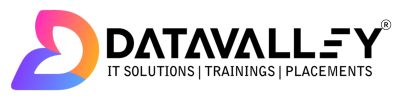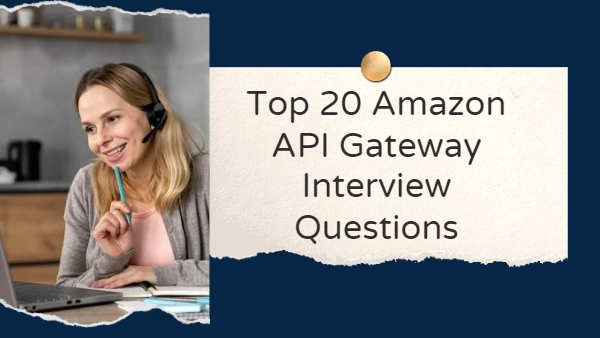Amazon API Gateway Interview Questions
1. What is AWS API Gateway?
Amazon API Gateway is a fully managed service that makes it easy for developers to create, publish, maintain, monitor, and secure APIs at any scale. You can create APIs that access AWS or other web services, as well as data stored in the AWS Cloud.
With API Gateway, you can create RESTful APIs and WebSocket APIs that enable real-time two-way communication applications. You can also use API Gateway to expose HTTP endpoints as APIs. API Gateway supports private and public APIs, as well as hybrid architectures that run on-premises and in the cloud.
API Gateway handles all the tasks involved in accepting and processing billions of API calls, including traffic management, authorization and access control, monitoring, and API version management. You can create APIs that access AWS or other web services, as well as data stored in the AWS Cloud.
API Gateway is a key component of the AWS serverless platform, which enables you to build and run applications and services without the need to provision and maintain servers. You can use API Gateway with other AWS services, such as AWS Lambda, to build serverless applications.
2. How does API Gateway work?
API Gateway receives API requests and routes them to the appropriate backend service, such as an AWS Lambda function or an HTTP endpoint. API Gateway also handles the task of enforcing usage policies, such as rate limiting, quotas, and authentication and authorization.
Here is an overview of the main steps involved in how API Gateway works:
- API clients send API requests to API Gateway through one of the available API Gateway endpoints, such as an HTTP endpoint or a WebSocket endpoint.
- API Gateway routes the API request to the appropriate backend service based on the specified API method and resource path.
- API Gateway enforces usage policies and security measures, such as rate limiting, quotas, and authentication and authorization.
- The backend service processes the API request and returns a response to API Gateway.
- API Gateway sends the API response back to the API client.
API Gateway can also transform the request and response payloads between the client and the backend service, as well as provide additional functionality, such as caching and logging, through the use of custom plugins called “integration types”.
API Gateway is highly available and scalable, and it can handle a high volume of API requests. You can use API Gateway to build and deploy APIs for a wide range of use cases, such as building APIs for mobile and web applications, IoT devices, and data processing tasks.
3. What are the processes involved in working with AWS Lambda and API Gateway?
Here is an overview of the main steps involved in working with AWS Lambda and API Gateway:
- Create a Lambda function that performs the desired business logic. This could be anything from processing data to sending emails or triggering other AWS services.
- Create an API Gateway API with the desired HTTP methods (e.g., GET, POST, etc.) and resources.
- Set up the desired trigger for the Lambda function, such as an API Gateway API, in the Lambda function’s configuration.
- Set up the desired integration for the API Gateway method, such as a Lambda function integration, in the API Gateway method’s configuration.
- Test the API using the API Gateway console or a tool such as a cURL or Postman.
- Deploy the API to a stage, such as “prod” or “test,” to make it available to API clients.
- Monitor and maintain the API and Lambda functions, including updating the code and configuration as needed.
Some additional considerations when working with AWS Lambda and API Gateway include setting up error handling, defining custom domain names and TLS certificates, and enabling caching to improve performance.
AWS Lambda and API Gateway are key components of the AWS serverless platform, which enables you to build and run applications and services without the need to provision and maintain servers. You can use these services together to build a wide range of applications and APIs, including web and mobile backends, real-time processing systems, and data processing pipelines.
4. How can we use an API key in Amazon API Gateway?
An API key is a way to authenticate API requests and ensure that they are authorized to access your API resources. In Amazon API Gateway, you can use an API key to help secure your APIs by requiring API clients to include an API key in their API requests.
To use an API key in Amazon API Gateway, you can follow these steps: datavalley.ai
- Create an API key in the API Gateway console, or use the AWS CLI or AWS SDKs to create an API key programmatically.
- Set up the desired stage or stages in which the API key is required. This can be done through the API Gateway console, or by using the AWS CLI or AWS SDKs.
- Add the desired API methods or resources to the stage or stages in which the API key is required. This can be done through the API Gateway console, or by using the AWS CLI or AWS SDKs.
- Test the API key by making a request to an API method or resource that requires the API key, and include the API key in the request headers or query string parameters.
- Deploy the API to a stage, such as “prod” or “test,” to make it available to API clients.
- Monitor and maintain the API key, including revoking or rotating the API key as needed.datavalley.ai
API keys can be used in combination with other security measures, such as AWS Identity and Access Management (IAM) policies, to provide fine-grained access control to your API resources. API keys can also be used to track and control API usages, such as by applying rate limits or quotas to API clients.
5. What is API Gateway Mapping Template?
API Gateway Mapping Templates are used to transform the request and response payloads of an API method in Amazon API Gateway. They allow you to manipulate the data in the request and response payloads using Velocity Template Language (VTL).
Mapping Templates are defined in the integration request and integration response settings of an API method. They are used to transform the payload of an incoming request before it is passed to the backend service and to transform the response from the backend service before it is returned to the client.
For example, you might use a Mapping Template to convert an incoming request payload from JSON to XML before it is sent to the backend service or to convert an outgoing response payload from XML to JSON before it is returned to the client.datavalley.ai
Mapping Templates are written in VTL and use a combination of variables and functions to transform the payload. For example, you can use the $input variable to access the incoming request payload, and the json() function to convert it to a JSON object. You can then use functions like set() and if() to manipulate the data and create the desired output.
API Gateway Mapping Templates are a powerful tool for customizing the behavior of your API and adapting it to the needs of your clients and backend services.
6. What is API Caching?
API caching is a technique used to improve the performance of an API by storing the results of certain API calls in a cache. When an API call is made, the API cache checks to see if the requested data is already stored in the cache. If it is, the cached data is returned to the client, reducing the load on the backend service and improving the response time of the API. If the data is not in the cache, the API makes the request to the backend service, stores the results in the cache, and returns the results to the client.
API caching can be useful in a number of situations, including:datavalley.ai
- Reducing the load on the backend service: By storing the results of frequently-requested data in the cache, you can reduce the number of requests made to the backend service, improving its overall performance.
- Improving the response time of the API: By serving data from the cache, you can improve the response time of the API, providing a better user experience for clients.
- Reducing the cost of an API: If you are using a pay-per-request model for your API, caching can help reduce the number of requests made, lowering the overall cost of the API.
There are several factors to consider when implementing API caching, including the size of the cache, the expiration time of cached data, and the cache eviction policy (i.e., when data is removed from the cache to make room for new data). It’s important to carefully consider these factors to ensure that the cache is effectively improving the performance of the API without negatively impacting its functionality.
7. What are the Features of API Gateway?
Amazon API Gateway is a fully managed service that makes it easy for developers to create, publish, maintain, monitor, and secure APIs at any scale. Here are some of the key features of API Gateway:
- Customizable API endpoints: You can customize the URL of your API endpoints to make them more descriptive and user-friendly.
- Request and response payload transformation: You can use Mapping Templates to transform the request and response payloads of your API methods, allowing you to adapt to different client and backend service requirements.
- Automatic request and response serialization: API Gateway can automatically serialize and deserialize requests and responses between different formats (e.g., JSON, XML, HTML) and content types (e.g., application/json, text/xml).
- Authentication and authorization: API Gateway supports a variety of authentication and authorization options, including Amazon Cognito User Pools, IAM roles, and custom authorizers.
- Caching: You can use API Gateway’s built-in caching feature to improve the performance of your API by storing the results of frequently-requested data in a cache.
- Traffic management: You can use API Gateway’s traffic management features to control the flow of traffic to your APIs, including rate limiting, throttling, and caching.
- Monitoring and logging: API Gateway provides extensive monitoring and logging capabilities, including metrics, alarms, and log analytics, to help you track the performance and usage of your APIs.
- Integration with other AWS services: API Gateway integrates with a wide range of AWS services, including Lambda, EC2, S3, and many others, making it easy to build and deploy serverless APIs.
8. What API types are supported by Amazon API Gateway?
Amazon API Gateway supports four types of APIs:
- REST APIs: REST (Representational State Transfer) APIs are a widely-used web API architecture that uses HTTP methods (e.g., GET, POST, PUT, DELETE) to access and manipulate resources. REST APIs are resource-based and use a uniform interface for communication.
- HTTP APIs: HTTP APIs are a simpler and more lightweight version of REST APIs that are optimized for low-latency, high-throughput applications. They support all the same HTTP methods as REST APIs but do not have the same level of support for features such as caching, throttling, and authorization.
- WebSocket APIs: WebSocket APIs allow you to build real-time, two-way communication applications using WebSockets. They support bidirectional communication over a single connection and can be used to build applications such as chatbots, multiplayer games, and real-time data streaming.
- Event-driven APIs: Event-driven APIs (also known as “async APIs”) allow you to build APIs that are triggered by events, such as the creation of a new record in a database or the arrival of a message in an AWS service. They are designed to be scalable and highly available and can be used to build event-driven architectures such as microservices and serverless applications.
Each of these API types has its own unique set of features and capabilities, and you can choose the one that best fits your needs based on the requirements of your application.
9. What is an API Gateway Resource?
In Amazon API Gateway, a resource is a logical entity that represents an HTTP request that can be made to an API. Resources are organized in a hierarchical tree structure and are the basis for building the API’s URI path.
For example, consider an API that allows you to retrieve information about users. You might create a resource called /users to represent the collection of all users, and then create child resources for individual users, such as /users/{userId} to represent a specific user.
Each resource in the API can have one or more methods associated with it, which correspond to the HTTP methods (e.g., GET, POST, PUT, DELETE) that can be used to access the resource. For example, you might create a GET method on the /users a resource to retrieve a list of all users, and a POST method on the same resource to create a new user.
API Gateway resources are an important concept in building APIs, as they provide a way to structure the API’s URI path and define the available methods for each resource.
10. What is AWS API Gateway Function?
AWS API Gateway is a fully managed service that makes it easy for developers to create, publish, maintain, monitor, and secure APIs at any scale. One way to use API Gateway is to create an API that triggers a Lambda function to execute your custom logic. This is known as an “API Gateway Lambda function integration.”
In an API Gateway Lambda function integration, you create an API method in API Gateway and configure it to invoke a specific Lambda function when a request is made to the API. The API method defines the HTTP method (e.g., GET, POST, PUT, DELETE) and the resource path (e.g., /users/{userId}) for the API, and the Lambda function contains the custom logic that is executed when the API is called.
API Gateway routes the incoming request to the Lambda function and manages the integration between the two services. It takes care of things like serialization and deserialization of the request and response payloads, authentication and authorization, and error handling.datavalley.ai
API Gateway Lambda function integrations are a powerful and flexible way to build APIs that execute custom logic and provide a variety of backend services, including data processing, real-time stream processing, and serverless microservices. They are an integral part of the AWS serverless computing platform.
11. How to add CloudFront in front of API Gateway?
To add Amazon CloudFront in front of an Amazon API Gateway API, you can follow these steps:
- Create a new CloudFront distribution and choose “Web” as the delivery method.
- In the “Origin Domain Name” field, enter the URL of your API Gateway API. This will be in the format
https://{api-id}.execute-api.{region}.amazonaws.com/{stage}. - In the “Origin Protocol Policy” field, choose “HTTPS Only”.
- In the “Cache Based on Selected Request Headers” field, choose “All”.
- In the “Forward Cookies” field, choose “All”.
- In the “Object Caching” field, choose “Customize” and set the “Minimum TTL” to a value that is appropriate for your API.
- Click “Create Distribution” to create the CloudFront distribution.
- Once the distribution is created, you will see the CloudFront domain name in the “Domain Name” field of the distribution summary. You can use this domain name to access your API via CloudFront.
Note that it may take some time for the CloudFront distribution to be fully deployed and available. You can check the status of the distribution in the “Status” column of the CloudFront console.
By adding CloudFront in front of your API Gateway API, you can benefit from CloudFront’s global content delivery network and caching capabilities, which can help improve the performance and availability of your API.
12. How can we use API Gateway to create HTTP APIs?
To use Amazon API Gateway to create HTTP APIs, you can follow these steps:
- Sign in to the AWS Management Console and navigate to the API Gateway console.
- Click “Create API” and choose “HTTP API” as the API type.
- Enter a name and description for your API.
- Click “Create” to create the API.
- You will be taken to the “Resources” page for your API. Here, you can create resources and methods for your API.
- To create a resource, click the “Actions” button and choose “Create Resource.” Enter a resource path and click “Create Resource.”
- To create a method for a resource, click on the resource in the resources tree and then click the “Actions” button. Choose the HTTP method (e.g., GET, POST, PUT, DELETE) and click “Create Method.”
- In the “Integration” settings for the method, choose “Lambda Function” as the integration type and select the Lambda function that you want to invoke when the method is called.
- Click “Save” to save your changes.
- To deploy your API, click the “Actions” button and choose “Deploy API.” Select a stage and click “Deploy.”
This will create an HTTP API that you can use to invoke your Lambda function using the specified HTTP method and resource path. You can use HTTP APIs to build a variety of applications and services, including mobile and web backends, serverless microservices, and real-time data processing pipelines.
13. How can we find the API endpoint of a Lambda function?
To find the API endpoint of a Lambda function that is integrated with Amazon API Gateway, you can follow these steps:
- Sign in to the AWS Management Console and navigate to the API Gateway console.
- From the list of APIs, select the API that you want to find the endpoint for.
- Click the “Stages” tab.
- Select the stage where you want to find the endpoint.
- The “Invoke URL” field in the “Stage Details” section of the page will contain the API endpoint for the stage. This URL can be used to access the API from a client.
Note that the API endpoint will depend on the stage that you have selected. Different stages may have different endpoints, depending on how you have configured your API.
You can also find the API endpoint on the “Method Execution” page for a specific method. To access this page, click on a method in the resources tree and then click the “Method Request” tab. The “API Gateway Endpoint URL” field in the “Request Settings” section will contain the endpoint for the method.
14. How can we call an API Gateway API?
To call an API Gateway API, you will need to make an HTTP request to the API’s endpoint using a tool such as a cURL, Postman, or a web browser.
The endpoint for an API Gateway API will be in the format ‘https://{api-id}.execute-api.{region}.amazonaws.com/{stage}/{resource-path}‘, where ‘{api-id}‘ is the ID of your API, ‘{region}‘ is the region in which your API is deployed, ‘{stage}‘ is the name of the stage that you want to access, and ‘{resource-path}‘ is the path to the resource that you want to access.
For example, if your API has an ID of ‘123456, is deployed in the us-east-1 region, and has a stage called prod, and you want to access the /users resource, the endpoint would be https://123456.execute-api.us-east-1.amazonaws.com/prod/users.
To call the API, you can use an HTTP client to send an HTTP request to the endpoint using the appropriate HTTP method (e.g., GET, POST, PUT, DELETE) and any required request parameters or payload. The API will respond with a response payload, which will contain the data returned by the API.
You can also use the AWS SDKs or the API Gateway REST API to call an API Gateway API from your application code.
15. What are the types of API?
There are 2 types of API:
RESTful APIs–
Used for optimizing the serverless workloads and HTTP backends using HTTP APIs, it is required for API proxy functionality and API management features in a single solution, API Gateway also offers REST APIs.
WEBSOCKET APIs–
These are built real-time two-way communication applications like chat apps and streaming dashboards. It also maintains a persistent connection for handling messages for transferring between our backend service and our clients.
Amazon API Gateway Interview Questions
16. How can we get the list of APIs and their IDs?
To get a list of APIs and their IDs in Amazon API Gateway, you can use the AWS Management Console, the AWS CLI, or the API Gateway REST API.
Here’s how to do it using the AWS Management Console:
- Sign in to the AWS Management Console and navigate to the API Gateway console.
- Click the “APIs” tab to view a list of your APIs.
- The list will display the name and ID of each API.
Here’s how to do it using the AWS CLI:
- Install and configure the AWS CLI.
- Run the following command to get a list of your APIs:
aws apigateway get-apisThis will return a list of APIs, including their names and IDs.
Here’s how to do it using the API Gateway REST API:
- Make a GET request to the
/apisendpoint of the API Gateway REST API. For example:
curl https://{api-id}.execute-api.{region}.amazonaws.com/{stage}/apisReplace {api-id}, {region}, and {stage} with the appropriate values for your API.
This will return a list of APIs, including their names and IDs.
You can use these methods to get a list of APIs and their IDs in order to programmatically access or manage your APIs.
17. How can we find the art of an API Gateway stage?
To find the ARN of an Amazon API Gateway stage, you can use the AWS Management Console, the AWS CLI, or the API Gateway REST API.
Here’s how to do it using the AWS Management Console:
- Sign in to the AWS Management Console and navigate to the API Gateway console.
- From the list of APIs, select the API that you want to find the stage ARN for.
- Click the “Stages” tab.
- Select the stage that you want to find the ARN for.
- The “Stage ARN” field in the “Stage Details” section of the page will contain the ARN for the stage.
Here’s how to do it using the AWS CLI:
- Install and configure the AWS CLI.
- Run the following command to get the ARN of a stage:
aws apigateway get-stage --rest-api-id {api-id} --stage-name {stage-name}
Replace {api-id} with the ID of your API and {stage-name} with the name of the stage that you want to find the ARN for.
This will return the stage’s ARN In the arn field of the output.
Here’s how to do it using the API Gateway REST API:
- Make a GET request to the
/stages/{stage-name}endpoint of the API Gateway REST API. For example:
curl https://{api-id}.execute-api.{region}.amazonaws.com/{stage}/stages/{stage-name}
Replace {api-id}, {region}, {stage}, and {stage-name} with the appropriate values for your API.
This will return the stage’s ARN in the arn field of the response.
The ARN of a stage is a unique identifier for the stage, and can be used to access and manage the stage
18. How can we integrate API Gateway with SQS?
To integrate Amazon API Gateway with Amazon Simple Queue Service (SQS), you can follow these steps:
- Sign in to the AWS Management Console and navigate to the API Gateway console.
- Create a new API or select an existing API that you want to integrate with SQS.
- In the resources tree, create a new resource and method for your API. For example, you might create a
POSTmethod on the/messagesa resource to allow clients to send messages to an SQS queue. - In the “Integration” settings for the method, choose “AWS Service” as the integration type and select “SQS” as the service.
- Select the region and queue that you want to integrate with.
- In the “Action” field, choose the action that you want to perform on the queue (e.g., “SendMessage”).
- In the “Use HTTP status code” field, choose the HTTP status code that you want to return to the client when the action is successful (e.g., 200 OK).
- Click “Save” to save your changes.
- To deploy your API, click the “Actions” button and choose “Deploy API.” Select a stage and click “Deploy.”
This will create an API that allows clients to send messages to an SQS queue using the POST method and the /messages
19. How to debug AWS API Gateway & Lambda’s AWS/ApiGateway 5XXError?
If you are experiencing AWS/ApiGateway 5XX errors when calling an API Gateway API that is integrated with a Lambda function, there are several steps you can take to troubleshoot and debug the issue.
Here are some things you can try:
- Check the API Gateway and Lambda logs for error messages. You can use CloudWatch Logs to view the logs for your API Gateway and Lambda functions, which may contain error messages or other information that can help you understand the cause of the error.
- Enable verbose logging for your API Gateway and Lambda functions. You can do this by setting the
log_levelfield in theaws_api_gateway_stageoraws_lambda_functionresource toDEBUG. This will enable more detailed logging and may provide additional information about the error. - Review the API Gateway and Lambda function configuration. Make sure that your API Gateway and Lambda functions are configured correctly and that the integration between the two is set up properly.
- Check for issues with the payload or request parameters. Make sure that the payload or request parameters being sent to the API are well-formed and conform to the expected format.
- Test the Lambda function independently. You can use the AWS Management Console, the AWS CLI, or the Lambda REST API to test your Lambda function and see if it is working correctly. This can help you determine if the issue is with the Lambda function or with the integration with API Gateway.
20. What are some common use cases for an API Gateway?
Some common use cases for an API Gateway include:
- Routing requests to the appropriate backend service: An API Gateway can route incoming requests to the appropriate backend service based on the request’s path, hostname, or other request metadata.
- Authenticating requests: An API Gateway can authenticate incoming requests using a variety of methods, such as API keys, OAuth tokens, or JSON Web Tokens (JWTs).
- Caching responses: An API Gateway can cache responses from backend services to improve the performance of the API by reducing the number of requests that need to be made to the backend service.
- Rate limiting requests: An API Gateway can limit the number of requests that can be made to a backend service within a specific time period to prevent the backend service from being overwhelmed.
- Transforming requests and responses: An API Gateway can transform incoming requests or outgoing responses to and from the backend service to ensure compatibility with the API’s contract.