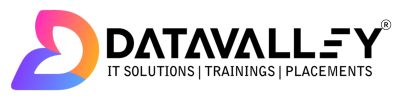Power BI and Excel are two popular tools from Microsoft that cater to different aspects of data analysis. While Excel has been the go-to spreadsheet application for decades, Power BI is a more recent addition to Microsoft’s suite of business intelligence tools. In this comparison, we will explore the strengths and weaknesses of both tools to help you choose the right one for your data analysis needs.
Microsoft Power BI:

1. Data Visualization and Dashboards:
Power BI is specifically designed for data visualization and creating interactive dashboards. It allows users to connect to various data sources, perform data transformations, and build visually appealing charts, graphs, maps, and other visualizations. These reports and dashboards can be shared and accessed by others through the Power BI Service.
2. Real-Time and Interactive Data Analysis:
Power BI is excellent for real-time and interactive data analysis. Users can create slicers and filters to explore data dynamically, making it easier to spot trends, outliers, and patterns in the data. Power BI‘s drill-down and drill-through features provide a more detailed view of the data.
3. Integration with Advanced Analytics:
Power BI seamlessly integrates with other Microsoft products like Azure Cognitive Services and Azure Machine Learning, enabling users to perform advanced analytics and incorporate AI capabilities into their reports.
4. Large Data Sets and Performance:
Power BI is optimized to handle large datasets and can process and display data efficiently. It utilizes Power Query and Power Pivot, which provide better performance and faster data retrieval compared to traditional Excel.
5. Collaboration and Sharing:
Power BI offers better collaboration and sharing capabilities. Users can publish their reports to the Power BI Service, share them with colleagues or clients, and collaborate on data analysis in real-time. Power BI also provides more control over data access and permissions.
6. Customization with DAX:
Power BI uses Data Analysis Expressions (DAX) for creating custom calculations and measures. DAX is a powerful formula language that allows users to build complex calculations, making it a more flexible tool for advanced data analysis.
Microsoft Excel:

1. Familiarity and Versatility:
Excel is one of the most widely used spreadsheet applications globally, making it familiar to a vast number of users. It is versatile and can handle various tasks, from simple calculations to complex financial modeling.
2. Ad-hoc Analysis and PivotTables:
Excel is ideal for ad-hoc analysis and quick data exploration. PivotTables and PivotCharts enable users to summarize and visualize data quickly. It’s a great tool for one-off analyses or small datasets.
3. Formulas and Functions:
Excel offers an extensive library of built-in formulas and functions, making it a robust tool for basic calculations and data manipulation. Users can perform a wide range of data operations without the need for complex scripting.
4. Offline Access and Portability:
Excel operates locally on your computer, allowing users to work offline and access their files without an internet connection. It’s suitable for scenarios where internet access is limited or unavailable.
5. Spreadsheet Integration:
Excel provides seamless integration with other Microsoft Office applications like Word and PowerPoint. Users can easily copy and paste data and charts into other documents and presentations.
6. Cost-Effective for Basic Analysis:
For users who primarily require basic data analysis capabilities, Excel can be more cost-effective than Power BI. It comes as part of the Microsoft Office suite, which is widely used in many organizations.
Choosing the Right Tool:
The choice between Power BI and Excel depends on your specific data analysis requirements and the complexity of your data tasks.
Use Power BI If:
- You need to create visually compelling reports and dashboards for data analysis and presentation.
- You work with large datasets and require real-time and interactive data exploration.
- You need to perform advanced analytics and incorporate AI capabilities into your analysis.
- Collaboration and sharing with colleagues or clients are essential to your workflow.
Use Excel If:
- Your data analysis tasks are relatively simple and do not require extensive visualization or interactivity.
- You are more comfortable with Excel and are working with small to medium-sized datasets.
- You need to perform quick ad-hoc analyses or create basic financial models.
- You work offline or require a portable solution for data analysis.
Combining Power BI and Excel:
In many cases, using both Power BI and Excel can be a winning combination. Power BI can handle complex data visualization, while Excel can complement it with detailed data manipulation and calculations. Users can create the necessary data models and calculations in Power BI and export summarized data or visualizations to Excel for further analysis or integration with other reports.
In conclusion, Power BI and Excel are both powerful tools, but they serve different purposes. Choose Power BI if you require advanced data visualization, real-time interactivity, and collaboration. Choose Excel if your data analysis needs are more straightforward and you prefer the familiarity and versatility of spreadsheets. In some cases, combining both tools can provide the best of both worlds, allowing you to leverage the strengths of each tool for comprehensive data analysis.