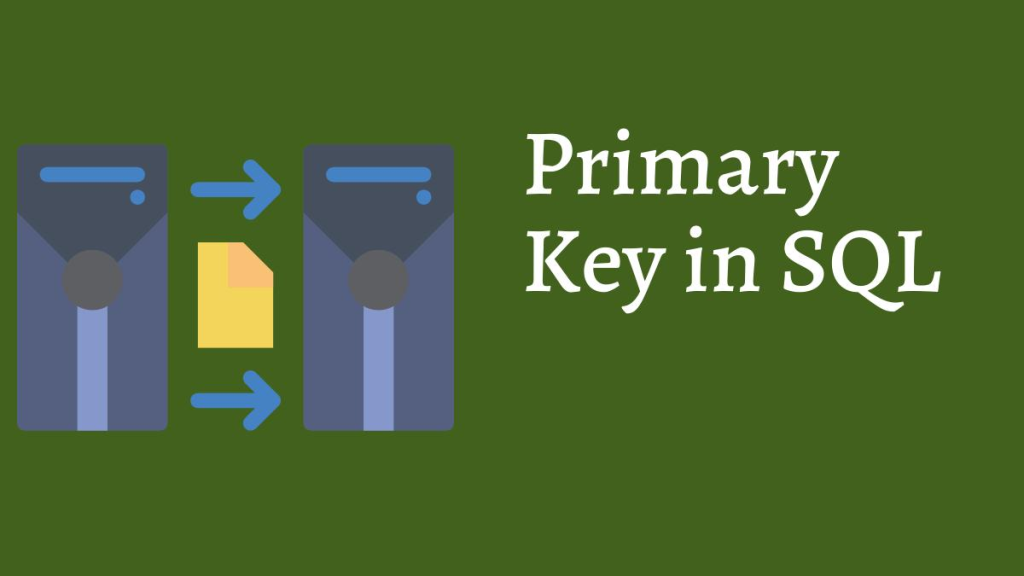Primary Key In SQL
A primary key is a unique identifier for each row in a database table. It ensures that each row in the table has a distinct value, and helps enforce referential integrity constraints between tables. A primary key can be either a single column or multiple columns, known as a composite primary key. The primary key column(s) cannot contain null values and must be unique for every row.
What Are the Benefits of a Primary Key in SQL?
The most significant advantages of a primary key are:
- Unique Identifier: A primary key provides a unique identifier for each record in a database table.
- Referential Integrity: It helps enforce referential integrity between tables by ensuring that foreign keys reference existing records in the referenced table.
- Improved Performance: Indexing the primary key column(s) can improve database performance for queries that use the primary key.
- Data Integrity: By ensuring that each record has a unique identifier, a primary key helps maintain the integrity of the data in the database.
- Simplifies Joining Tables: By using the primary key in one table as a foreign key in another, you can join tables based on a common identifier.
What Are the Properties and Rules of an SQL Primary Key?
The properties of each primary key column or columns are:
- Unique: The primary key values must be unique for each record in a table.
- Not Null: The primary key columns cannot contain null values.
- Unchangeable: Once a primary key has been assigned to a record, it should not be modified.
- Single or Composite: A primary key can be either a single column or multiple columns (composite primary key).
- Minimized Columns: The number of columns in the primary key should be kept to a minimum.
- Stable: The primary key values should not change, otherwise, it would cause issues with referential integrity.
- Indexed: The primary key column(s) should be indexed for improved performance.
Note: The specific implementation of primary key rules may vary between different relational database management systems.
How to Create an SQL Primary Key?
To create a primary key in SQL, use the following syntax:
CREATE TABLE table_name ( column1 datatype PRIMARY KEY, column2 datatype, column3 datatype, ... );
Here is an example of creating a primary key on a single column in an existing table:
ALTER TABLE table_name ADD PRIMARY KEY (column1);
And here is an example of creating a composite primary key on multiple columns:
ALTER TABLE table_name ADD PRIMARY KEY (column1, column2);
Note: The specific syntax may vary between different relational database management systems.
Using a SQL Primary Key on Create Table
Here is an example of how to create a table with a primary key using SQL:
CREATE TABLE table_name ( column1 datatype PRIMARY KEY, column2 datatype, column3 datatype, ... );
In this example, column1 is designated as the primary key of the table table_name. When creating a table, you can specify a primary key on one or more columns by adding a PRIMARY KEY to the column definition.
Here is an example of creating a composite primary key on multiple columns:
CREATE TABLE table_name ( column1 datatype, column2 datatype, column3 datatype, ... PRIMARY KEY (column1, column2) );
In this example, the primary key consists of both column 1 and column 2. The specific syntax may vary between different relational database management systems.
Here is an example of creating a table with a primary key in SQL:
CREATE TABLE employees ( employee_id INT PRIMARY KEY, first_name VARCHAR(50), last_name VARCHAR(50), hire_date DATE, salary DECIMAL(10,2) );
In this example, the table employees are being created with a primary key on the employee_id column. The employee_id column is an integer and the values must be unique for each employee in the table. The other columns in the table include first_name, last_name, hire_date, and salary.
Output:
The output of running the above SQL statement would be the creation of a table named employees with the specified columns and primary key. The specific output may vary depending on the relational database management system being used.
Once the table is created, you can insert data into it, query it, update it, or delete data from it. The primary key will enforce data integrity by ensuring that there are no duplicate employee_id values in the table.
Using a Primary Key on Alter Table
Here is an example of how to add a primary key to an existing table using the ALTER TABLE statement in SQL:
ALTER TABLE employees ADD PRIMARY KEY (employee_id);
In this example, a primary key is added to the employee’s table on the employee_id column. The ALTER TABLE statement is used to modify the structure of an existing table.
Here is an example of adding a composite primary key to an existing table:
ALTER TABLE employees ADD PRIMARY KEY (employee_id, hire_date);
In this example, a composite primary key is being added to the employee’s table on the employee_id and hire_date columns. The specific syntax may vary between different relational database management systems.
Once the primary key is added, it will enforce data integrity by ensuring that there are no duplicate employee_id values in the table. You can also use the primary key for relationships with other tables.
Note: If the employee_id column already has data in the table, you should verify that the values are unique and not null before adding the primary key constraint.
How to Drop a Primary Key in SQL?
You can quickly drop a primary key constraint in all the databases using ALTER TABLE command. However, the syntax for MySQL and SQL Server/Oracle/MS Access is different.
Here is an example of how to drop a primary key from a table in SQL:
ALTER TABLE employees DROP PRIMARY KEY;
In this example, the primary key of the employee’s table is dropped. The ALTER TABLE statement is used to modify the structure of an existing table, and the DROP PRIMARY KEY clause is used to remove the primary key constraint from the table.
Note: Dropping a primary key can potentially result in data integrity issues, so it should be done with caution. Before dropping a primary key, you should consider alternative solutions, such as modifying the existing primary key or creating a new primary key on a different column.
Conclusion:
A primary key is a key constraint in SQL that ensures the uniqueness and non-nullity of values in a table’s primary key column(s). The primary key is used to enforce data integrity, ensure referential integrity when creating relationships with other tables, and improve query performance by allowing the database to quickly find and retrieve specific records.
A primary key can be created during the table creation process or added to an existing table using the ALTER TABLE statement. The primary key can also be dropped if necessary, but it is important to understand the potential impact this may have on data integrity and relationships with other tables.
Overall, primary keys are a crucial component of a well-designed database and play a crucial role in ensuring data accuracy and consistency.
FAQ’s
Q1 What is a Primary Key in SQL?
A Primary Key is a unique identifier assigned to each record in a database table. It is used to identify and distinguish each record from others and ensures that no two records have the same value for the Primary Key.
Q2 How many Primary Keys can be assigned to a table in SQL?
Only one Primary Key can be assigned to a table in SQL.
Q3 What are the characteristics of a Primary Key in SQL?
The characteristics of a Primary Key in SQL are:
- It is unique and non-null
- It cannot have duplicate values
- It cannot be modified once assigned