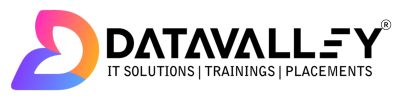Interview questions on Implementation of cost-control strategies
Here are some commonly asked AWS certification interview questions and answers related to the implementation of cost-control strategies in AWS
1. What are some of the key cost optimization strategies in AWS?
Answer: Some of the key cost optimization strategies in AWS include:
- Right-sizing the EC2 instances
- Automating the start/stop of non-production instances
- Using reserved instances or savings plans
- Using Amazon CloudFront for distributing content
- Using Amazon S3 for storing infrequently accessed data
- Using Amazon RDS for database management instead of running databases on EC2 instances
- Using Amazon Glue for data archiving
- Implementing cost allocation tags
2. How can you monitor the cost of your AWS infrastructure?
Answer: The AWS Cost Explorer is a tool that helps you monitor, understand, and control your AWS costs. You can use it to view graphs and reports on your AWS usage and costs, and set up alerts and budgets to help you optimize your costs.
3. How can you right-size your EC2 instances to optimize costs?
Answer: Right-sizing your EC2 instances involves selecting the appropriate instance type based on your workload requirements, such as CPU, memory, storage, and network performance. You can use the EC2 Instance Recommendations tool to identify underutilized instances, and then choose a smaller instance type that still meets your performance requirements. You can also use AWS Auto Scaling to automatically adjust the number of instances based on demand.
4. Can you explain the use of reserved instances and savings plans in AWS cost optimization?
Answer: Reserved instances are a cost optimization strategy in AWS that allow you to reserve capacity for EC2 instances, RDS instances, and Redshift clusters in exchange for a lower hourly rate. Savings plans are similar, but they offer a more flexible pricing model, allowing you to save up to 72% on EC2 and Fargate usage by committing to a consistent amount of spend over a 1- or 3-year term.
5. How can you implement cost allocation tags in AWS? .
Answer: Cost allocation tags are metadata that you can apply to your AWS resources to help you track and allocate costs. You can create custom tags with key-value pairs that identify specific resources, such as project name, owner, and environment, and then use the AWS Billing and Cost Management dashboard to view a breakdown of costs by tag. You can also set up cost allocation reports to get detailed information about your costs, usage, and savings by tag.
6. What is the role of Amazon S3 in AWS cost optimization?
Answer: Amazon S3 is a highly scalable, durable, and low-cost object storage service that can be used for a variety of use cases, including backup and archive, big data analytics, and content distribution. By using S3, you can reduce your storage costs by storing infrequently accessed data in the S3 Standard-IA or S3 One Zone-IA storage classes, and by using S3 Transfer Acceleration for fast, secure transfers over the public Internet.
7. How does Amazon RDS help in optimizing costs in AWS?
Answer: Amazon RDS is a managed relational database service that makes it easier to set up, operate, and scale databases in the cloud. By using RDS, you can reduce the cost of running databases on EC2 instances by eliminating the need to manage the underlying infrastructure, such as patching and backups. You can also optimize costs by using the RDS instance size that meets your performance requirements and by stopping RDS instances when they are not needed.
8. What is the role of Amazon CloudFront in cost optimization?
Answer: Amazon CloudFront is a fast, secure, and cost-effective content delivery network (CDN) service that speeds up the delivery of static and dynamic web content, such as HTML, CSS, JavaScript, and images. By using CloudFront, you can reduce the cost of delivering content from your origin servers, such as Amazon S3 or EC2 instances, by caching content at edge locations closer to your end users.
9. How can you optimize costs for data transfers in AWS?
Answer: To optimize costs for data transfers in AWS, you can use AWS Direct Connect to establish a dedicated network connection between your on-premises infrastructure and AWS, reducing the cost and improving the reliability of data transfers. You can also use Amazon S3 Transfer Acceleration for fast, secure transfers over the public Internet, and AWS Snowball for bulk data transfers of petabyte-scale data.
10. Can you explain the use of Amazon Glue in cost optimization?
Answer: Amazon Glue is a fully managed extract, transform, and load (ETL) service that makes it easy to move data between data stores. By using Glue, you can reduce the cost of ETL operations by eliminating the need to provision and manage infrastructure, and by paying only for the resources you consume while running your ETL jobs.
11. What is the role of Amazon EC2 Auto Scaling in cost optimization?
Answer: Amazon EC2 Auto Scaling is a service that allows you to automatically adjust the number of EC2 instances based on demand, ensuring that you have the right amount of resources to meet your application needs. By using EC2 Auto Scaling, you can reduce costs by automatically stopping unused EC2 instances, and by using EC2 Spot Instances for non-critical workloads that can be interrupted.
12. How does Amazon S3 Intelligent-Tiering help in optimizing costs?
Answer: Amazon S3 Intelligent-Tiering is a storage class that automatically moves objects between two access tiers based on changing access patterns, providing low latency and high throughput performance for frequently accessed data, while reducing costs for infrequently accessed data. By using S3 Intelligent-Tiering, you can optimize costs by automatically moving objects to the most cost-effective storage tier, without performance impact.
13. What is the role of Amazon S3 Inventory in cost optimization?
Answer: Amazon S3 Inventory is a feature that provides metadata reports about your S3 objects and their metadata, enabling you
to better manage your storage resources and reduce costs. By using S3 Inventory, you can identify stale objects that can be deleted or transitioned to lower-cost storage classes, track changes to your objects and metadata over time, and generate reports that help you optimize your storage utilization and cost.
14. What is the role of Amazon EC2 Dedicated Hosts in cost optimization?
Answer: Amazon EC2 Dedicated Hosts are physical servers that are dedicated to running your EC2 instances, providing you with complete control over the placement of your instances on a host. By using EC2 Dedicated Hosts, you can optimize costs by using your existing server-bound software licenses, and by purchasing a reservation for a host, which can lower the cost of running your instances on a dedicated host.
15. What is the role of AWS Cost Explorer in cost optimization?
Answer: AWS Cost Explorer is a cost optimization tool that provides visibility into your AWS cost and usage data, enabling you to identify and manage your spending, and optimize your resources to lower costs. With Cost Explorer, you can view and analyze your cost and usage data, set custom cost and usage budgets, and create cost allocation tags to track your costs by application, department, or any other grouping.
16. How does Amazon EC2 reserved instances help in cost optimization?
Answer: Amazon EC2 reserved instances are a cost-effective option for customers who want to reserve EC2 capacity for a one- or three-year term. By purchasing a reserved instance, you can save up to 75% compared to on-demand pricing and receive a lower hourly rate for the instances you run. Additionally, reserved instances provide you with the option to change the instance type within the same instance family and region, allowing you to easily match capacity to your changing needs.
17. What is the role of Amazon RDS reserved instances in cost optimization?
Answer: Amazon RDS reserved instances are a cost-effective option for customers who want to reserve RDS capacity for a one- or three-year term. By purchasing a reserved instance, you can save up to 75% compared to on-demand pricing and receive a lower hourly rate for the instances you run. Additionally, reserved instances provide you with the option to change the instance type within the same instance family and region, allowing you to easily match capacity to your changing needs.
18. Can you explain the use of Amazon S3 lifecycle policies in cost optimization?
Answer: Amazon S3 lifecycle policies are used to automatically transition objects to lower-cost storage classes as they age, reducing costs and freeing up capacity in more expensive storage classes. For example, you can use a lifecycle policy to transition frequently accessed objects to the S3 Standard storage class, and infrequently accessed objects to the S3 Standard-IA or S3 One Zone-IA storage classes.
19. How does Amazon S3 Transfer Acceleration help in cost optimization?
Answer: Amazon S3 Transfer Acceleration is a fast, secure, and cost-effective way to transfer large files over the public Internet. By using Transfer Acceleration, you can reduce the time it takes to transfer large files, improving productivity and reducing costs associated with time-consuming transfers. Additionally, Transfer Acceleration can be used with other AWS services, such as Amazon CloudFront, to reduce the cost of delivering content to your end users.
20. What is the role of Amazon EC2 Spot Instances in cost optimization?
Answer: Amazon EC2 Spot Instances are a cost-effective option for customers who have flexible workloads that can be interrupted. With EC2 Spot Instances, you can bid on unused EC2 capacity, and if your bid is higher than the current Spot price, you receive the capacity at a lower price than on-demand instances. By using EC2 Spot Instances, you can reduce costs and improve the cost-effectiveness of your workloads.
21. How does Amazon EC2 Auto Scaling help in reducing costs?
Answer: Amazon EC2 Auto Scaling is a service that automatically adjusts the number of EC2 instances based on demand, ensuring that you have the right amount of resources to meet your application needs. By using EC2 Auto Scaling, you can reduce costs by automatically stopping unused EC2 instances, and by using EC2 Spot Instances for non-critical workloads that can be interrupted. Additionally, EC2 Auto Scaling can be used with other AWS services, such as Amazon RDS, to reduce costs associated with scaling your databases.
22. Can you explain the use of Amazon S3 Select in cost optimization?
Answer: Amazon S3 Select is a feature that allows you to extract only the data you need from your S3 objects, reducing the amount of data you need to transfer and the time it takes to process the data. By using S3 Select, you can optimize costs by reducing the amount of data transferred, reducing the time it takes to process the data, and lowering the cost of processing large amounts of data. Additionally, S3 Select can be used with other AWS services, such as Amazon Redshift, to lower the cost of data warehousing by reducing the amount of data that needs to be loaded into your data warehouse.
23. How does Amazon EC2 Placement Groups help in cost optimization?
Answer: Amazon EC2 Placement Groups are a logical grouping of EC2 instances within a single Availability Zone, providing low latency and high throughput performance for applications that require high network performance. By using EC2 Placement Groups, you can optimize costs by selecting instances that are optimized for low network latency and high network throughput, reducing the costs associated with transferring data between instances.
24. Can you explain the use of Amazon S3 Transfer Cost Optimization in cost optimization?
Answer: Amazon S3 Transfer Cost Optimization is a feature that helps customers optimize their data transfer costs by reducing the amount of data transferred and the cost of transferring data over the public Internet. S3 Transfer Cost Optimization includes features such as S3 Transfer Acceleration, S3 Select, and S3 Transferral of Archive, which are designed to reduce the time it takes to transfer data and lower the cost of data transfer. By using S3 Transfer Cost Optimization, customers can reduce their data transfer costs and improve the efficiency of their data transfers.