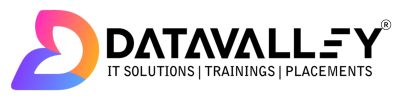AWS Lex Interview Questions and Answers
1. What is AWS Lex?
Amazon Web Services (AWS) Lex is a service that enables developers to build chatbots and voice assistants for text and voice communication. It uses natural language understanding and automatic speech recognition to help users interact with applications through text or voice input.
AWS Lex is based on the same technology used by Amazon Alexa, and it allows developers to create chatbots and voice assistants that can be integrated into various applications and platforms, such as websites, messaging apps, and mobile apps. With AWS Lex, developers can create chatbots and voice assistants that can handle tasks such as booking a hotel room, ordering food, or answering customer service questions.
AWS Lex includes a number of features and tools to help developers create and manage chatbots and voice assistants, including a visual interface for building and testing chatbot conversations, integration with AWS Lambda for custom logic, and integration with Amazon Connect for phone-based chatbot and voice assistant interactions.
2. Can you explain what the difference between Amazon Lex and Alexa Voice Service (AVS)?
Amazon Lex is a service that enables developers to build chatbots and voice assistants for text and voice communication, while Alexa Voice Service (AVS) is a service that allows developers to build voice-enabled products with Alexa built-in.
Both Amazon Lex and AVS are part of the Amazon Web Services (AWS) platform and use natural language understanding and automatic speech recognition technology. However, there are some key differences between the two services:
- Functionality: Amazon Lex is primarily focused on building chatbots and voice assistants for text and voice communication, while AVS is focused on building voice-enabled products with Alexa built-in.
- Use cases: Amazon Lex is often used to build chatbots and voice assistants that can handle tasks such as booking a hotel room, ordering food, or answering customer service questions. AVS, on the other hand, is often used to build voice-enabled products such as smart speakers, smart displays, and other Internet of Things (IoT) devices.
- Integration options: Amazon Lex provides a number of integration options, including integration with AWS Lambda for custom logic and integration with Amazon Connect for phone-based chatbot and voice assistant interactions. AVS, on the other hand, provides integration options such as integration with Amazon Cognito for user authentication and integration with the Alexa Skills Kit for building custom voice experiences.
Overall, Amazon Lex is a service that enables developers to build chatbots and voice assistants for text and voice communication, while AVS is a service that allows developers to build voice-enabled products with Alexa built-in.
3. How do you create a new bot on AWS Lex?
To create a new bot on Amazon Web Services (AWS) Lex, you can follow these steps:
- Sign in to the AWS Management Console and navigate to the AWS Lex service.
- Click the “Create” button to create a new bot.
- Enter a name for your bot and select the type of bot you want to create. You can choose between a custom bot or a pre-built bot.
- If you choose a custom bot, you can then define the intents, slots, and utterances for your bot. Intents represent the actions that your bot should take based on user input, slots represent pieces of information that your bot needs to complete an action, and utterances are the phrases that users can say to trigger a specific intent.
- If you choose a pre-built bot, you can select a bot template that best fits your needs.
- Configure any additional settings for your bot, such as voice and language options.
- Click the “Create” button to create your bot.
After your bot has been created, you can use the AWS Lex console to test and debug your bot, view analytics and usage data, and make any necessary updates. You can also use the AWS SDKs and APIs to integrate your bot into your applications and platforms.
4. Which AWS Lex features can be configured when creating an intent?
When creating an intent in Amazon Lex, you can configure the following features:
- Sample utterances: These are examples of phrases that a user might say to invoke the intent. You should provide as many sample utterances as possible to improve the accuracy of the intent.
- Slots: Slots are placeholders for variable information that the user might provide. For example, if you are creating an intent to book a hotel room, you might create a “room type” slot to capture the type of room the user wants.
- Prompts: Prompts are used to ask the user for slot values if the user does not provide them in the initial request. For example, if the user does not specify a room type, the prompt could ask the user to specify a room type.
- Confirmation prompt: A confirmation prompt is used to confirm that the user wants to take a specific action. For example, if the intent is to book a hotel room, the confirmation prompt could ask the user to confirm that they want to book the room.
- Rejection statement: A rejection statement is used to inform the user that the request has been rejected. This might be used if the user provides invalid or incomplete information.
- Fulfillment activity: The fulfillment activity is the action that the intent should take when it is fulfilled. This could be a Lambda function that performs some action, or it could be a message that is returned to the user.
- Conclusion statement: A conclusion statement is a message that is returned to the user after the intent has been fulfilled. This can be used to provide additional information or confirmation to the user.
5. How many intents are supported by AWS Lex?
There is no specific limit to the number of intents that you can create in Amazon Lex. You can create as many intents as you need to fulfill the functions of your chatbot or voice application.
That being said, it is generally a good idea to keep the number of intents to a minimum. Having too many intents can make it difficult to manage and maintain the chatbot or voice application. It can also reduce the accuracy of the chatbot, as it may be harder for the chatbot to understand the user’s intent if there are too many possible intents to choose from.
It is generally a good practice to start with a small number of intents and add more as needed. This can help you focus on the most important functionality of your chatbot or voice application, and ensure that it performs well.
6. Is it possible to define multiple AWS Lex Slots in a Single Intent? If yes, then how?
Yes, it is possible to define multiple slots in a single intent in Amazon Lex. To define multiple slots in an intent, you can follow these steps:
- In the Amazon Lex console, navigate to the “Intents” page and click on the intent that you want to edit.
- In the “Slots” section, click the “Add slot” button.
- Enter a name for the slot and select a slot type. You can choose from a variety of built-in slot types, such as numbers, dates, and email addresses, or you can create a custom slot type.
- Repeat this process for each additional slot that you want to add to the intent.
- When you are finished adding slots, click the “Save” button to save your changes.
It is important to note that the order in which you define the slots can affect how they are filled by the user. When the user provides input, Amazon Lex will attempt to fill the slots in the order that they are defined. If the user provides input that can be used to fill multiple slots, Amazon Lex will fill the first slot that it can and then move on to the next one.
For example, consider an intent with two slots: “departure city” and “arrival city.” If the user says “I want to fly from New York to Los Angeles,” Amazon Lex will fill the “departure city” slot with “New York” and the “arrival city” slot with “Los Angeles.” If the user says “I want to fly from Los Angeles to New York,” the slots will be filled in the opposite order.
7. In context with AWS Lex, what’s a slot?
In Amazon Lex, a slot is a placeholder for variable information that the user might provide. Slots are used to capture specific pieces of information that are required to fulfill the intent.
For example, if you are creating an intent to book a hotel room, you might create a “room type” slot to capture the type of room the user wants and a “check-in date” slot to capture the date the user wants to check in.
When the user invokes the intent, Amazon Lex will try to fill the slots with the information that the user provides. If the user does not provide all of the required information, Amazon Lex can prompt the user to provide the missing information using prompts that you define.
Slots can have a variety of types, such as numbers, dates, or text. You can choose from a selection of built-in slot types, or you can create a custom slot type. You can also define prompts to help the user provide the information that is needed to fill the slot.
8. Is it possible AWS Lex to configure a slot type to accept words or phrases that aren’t in your list of synonyms?
Yes, it is possible to configure a slot type in Amazon Lex to accept words or phrases that are not in your list of synonyms.
To do this, you can create a custom slot type and set the “Value Elicitation Prompt” field to a prompt that allows the user to provide any word or phrase. For example, you could use a prompt like “Please enter a word or phrase” or “What word or phrase would you like to use?”
You can also use a regular expression to define the format of the words or phrases that are accepted by the slot. For example, you could use a regular expression to allow the slot to accept only alphabetic characters, or to limit the length of the words or phrases that are accepted.
It is important to note that Amazon Lex may have difficulty understanding words or phrases that are not in your list of synonyms, especially if they are not common words or phrases. To improve the accuracy of your chatbot or voice application, it is generally a good idea to include as many synonyms as possible for each slot type.
9. If you have AWS Lex multiple slots in a single intent, which one will get invoked first if there is more than one match for a specific utterance?
If you have multiple slots in a single intent in Amazon Lex and the user’s utterance matches more than one slot, Amazon Lex will fill the slots in the order that they are defined.
For example, consider an intent with two slots: “departure city” and “arrival city.” If the user says “I want to fly from New York to Los Angeles,” Amazon Lex will fill the “departure city” slot with “New York” and the “arrival city” slot with “Los Angeles.” If the user says “I want to fly from Los Angeles to New York,” the slots will be filled in the opposite order.
It is important to note that Amazon Lex will try to fill the slots with the most specific information that it can. For example, if the user says “I want to fly from New York,” Amazon Lex will try to fill the “departure city” slot with “New York” before trying to fill any other slots.
If you want to change the order in which the slots are filled, you can rearrange the order of the slots in the Amazon Lex console. Simply click and drag the slots to the desired order, and then click the “Save” button to save your changes.
10. When using AWS Lex, why is it important to ensure that all fields contain valid values?
It is important to ensure that all fields in Amazon Lex contain valid values because this can help ensure that your chatbot or voice application is able to function correctly.
If you do not enter valid values for the fields in your intents, slots, and other components, your chatbot or voice application may not be able to understand or respond to user requests. This can lead to poor user experience and reduced accuracy.
In addition, if you do not enter valid values for the fields, you may encounter errors when you try to test or deploy your chatbot or voice application. This can make it difficult to identify and fix problems with your chatbot or voice application.
By ensuring that all fields contain valid values, you can help ensure that your chatbot or voice application functions correctly and provides a good user experience.
11. Suppose you want to add some additional sample utterances to an existing intent. How would you go about doing this without overwriting any existing data?
To add additional sample utterances to an existing intent in Amazon Lex without overwriting any existing data, you can follow these steps:
- In the Amazon Lex console, navigate to the “Intents” page and click on the intent that you want to edit.
- In the “Sample utterances” field, enter the additional sample utterances that you want to add.
- Scroll to the bottom of the page and click the “Save” button to save your changes.
By following these steps, you will add the additional sample utterances to the intent without overwriting any of the existing sample utterances.
It is important to note that Amazon Lex uses the sample utterances to improve the accuracy of the intent. The more sample utterances you provide, the better the intent will be able to understand and respond to user requests. However, it is generally a good idea to keep the number of sample utterances to a reasonable level to avoid overwhelming the chatbot or voice application with unnecessary data.
12. What does “invoking” mean in context with AWS Lex?
In the context of Amazon Lex, “invoking” an intent means asking the chatbot or voice application to perform a specific action or provide specific information.
An intent in Amazon Lex represents a specific action or piece of information that the chatbot or voice application is able to provide. When a user invokes an intent, they are asking the chatbot or voice application to perform the action or provide the information that is associated with the intent.
For example, if you have created an intent to book a hotel room, the user might invoke the intent by saying something like “I want to book a room.” When the user invokes the intent, Amazon Lex will try to fulfill the request by performing the action specified in the fulfillment activity for the intent (such as calling a Lambda function to book the room) and returning a response to the user.
Invoking an intent is typically done using natural language input, such as speech or text. The chatbot or voice application will use the sample utterances and other information that you have provided to recognize the intent and respond appropriately.
13. When testing an intent created with AWS Lex, is it necessary to invoke it every time?
When testing an intent that you have created in Amazon Lex, it is not necessary to invoke the intent every time.
Amazon Lex provides a testing tool that allows you to send requests to the chatbot or voice application and view the responses that it returns. You can use this tool to test the functionality of your chatbot or voice application without having to invoke the intent directly.
To test an intent using the testing tool in the Amazon Lex console, follow these steps:
- Navigate to the “Intents” page and click on the intent that you want to test.
- Scroll down to the “Test your bot” section.
- Enter a sample utterance in the “Enter text or voice” field and click the “Send” button.
- The chatbot or voice application will process the request and return a response. You can view the response in the “Response” field.
You can use the testing tool to test the functionality of your chatbot or voice application without having to invoke the intent directly. This can be useful for debugging and troubleshooting purposes.
14. What happens when user input doesn’t match any of the provided intents?
If the user input does not match any of the provided intents in Amazon Lex, the chatbot or voice application will not be able to understand the request and will not take any action.
In this case, Amazon Lex will return a response to the user indicating that it was unable to understand the request. The response might include a message like “I’m sorry, I didn’t understand what you said.” or “I’m sorry, I’m not sure how to help with that.”
If you want to improve the accuracy of your chatbot or voice application, you can try to anticipate and include sample utterances for as many potential user requests as possible. This will help Amazon Lex understand and respond to a wider range of user inputs.
You can also create a default intent that is invoked when none of the other intents match the user input. This can allow you to handle cases where the user input does not match any of the provided intents and provide a more helpful response to the user.
15. Why is it recommended to keep each Intent configuration as simple as possible when using AWS Lex?
It is generally recommended to keep each intent configuration as simple as possible when using Amazon Lex for a few reasons:
- Simplicity makes it easier to understand and maintain the chatbot or voice application. If you have a large number of complex intents, it can be difficult to understand how the chatbot or voice application is functioning and make changes as needed.
- Simplicity can improve the accuracy of the chatbot or voice application. If you have a large number of complex intents, it can be harder for the chatbot or voice application to understand the user’s intent. This can lead to confusion and miscommunication.
- Simplicity can improve the user experience. If the chatbot or voice application is able to understand and respond to user requests quickly and accurately, the user is more likely to have a positive experience.
That being said, there may be cases where it is necessary to have more complex intents in order to provide the desired functionality. In these cases, it is important to carefully consider the complexity of the intent and try to minimize it as much as possible to improve the accuracy and usability of the chatbot or voice application.
16. What happens to response cards sent from Lambda functions to AWS Lex users when they’re not used within 2 seconds?
Response cards are a feature in Amazon Lex that allow you to send a selection of options to the user for them to choose from. Response cards are typically used in cases where there are a limited number of options that the user can choose from, such as selecting a specific item from a list.
Response cards are sent from Lambda functions to Amazon Lex users as part of the response from the chatbot or voice application. If the user does not choose an option from the response card within 2 seconds, the response card will expire and the chatbot or voice application will not take any further action.
In this case, the chatbot or voice application will continue to wait for further input from the user. If the user provides additional input, the chatbot or voice application will try to process the request and return a response.
It is important to note that the 2-second expiration time for response cards is a default setting that can be customized. You can specify a different expiration time for response cards in your Lambda function if you wish.
17. What is the maximum size allowed for an image file uploaded to AWS Lex?
The maximum size for an image file that can be uploaded to Amazon Lex depends on the context in which the image is being used.
For example, if you are using an image as the icon for a response card, the maximum size is 2 MB. If you are using an image in a custom slot type, the maximum size is 5 MB.
It is important to note that the maximum size for an image file may vary depending on the specific use case. You should consult the documentation for the specific feature that you are using to determine the maximum size for an image file.
In general, it is a good idea to use images that are as small as possible while still being of sufficient quality. This can help ensure that your chatbot or voice application performs well and provides a good user experience.
18. What is the maximum size of content defined in JSON format that can be sent to AWS Lex?
The maximum size of content that can be sent to Amazon Lex in JSON format depends on the context in which the content is being sent.
For example, the maximum size for a response card is 80 KB, and the maximum size for a prompt is 8 KB.
It is important to note that the maximum size for content in JSON format may vary depending on the specific feature that you are using. You should consult the documentation for the specific feature that you are using to determine the maximum size for content in JSON format.
In general, it is a good idea to keep the size of your content as small as possible while still providing the necessary information. This can help ensure that your chatbot or voice application performs well and provides a good user experience.
19. What are the different ways you can use session attributes while building bots on AWS Lex?
Session attributes are pieces of information that can be passed along from one interaction to another during a conversation with a bot. This allows you to keep track of information about the user or the conversation itself as it progresses. There are three different ways that you can use session attributes while building bots on AWS Lex.
The first way is to set them explicitly using the set session attributes method. This can be used to set initial values for attributes or to update values that have already been set.
The second way is to use them as input to your bot’s logic. For example, you could use a session attribute to track the user’s current location so that your bot can provide relevant information.
The third way is to use them in your bot’s response. For example, you could use a session attribute to store a list of items that the user has added to their shopping cart so that you can display them back to the user at the end of the conversation.
20. What is built-in intent? Name some examples.
Amazon Web Services (AWS) Lex is a service that allows you to build, test, and deploy natural language chatbots and voice-powered applications. It uses machine learning to recognize and understand user input, and can be integrated with other AWS services and your own back-end systems.
One of the features of AWS Lex is the ability to use built-in intents, which are predefined intentions or actions that a user might take when interacting with your chatbot or voice application. These built-in intents are designed to handle common tasks such as providing information, making a reservation, or cancelling an action.
Here are a few examples of built-in intents that are available in AWS Lex:
- AMAZON.CancelIntent: This intent is triggered when a user wants to cancel an action or request.
- AMAZON.HelpIntent: This intent is triggered when a user requests help or assistance.
- AMAZON.StopIntent: This intent is triggered when a user wants to stop the conversation or interaction.
- AMAZON.YesIntent: This intent is triggered when a user indicates that they want to proceed with a request or action.
- AMAZON.NoIntent: This intent is triggered when a user indicates that they do not want to proceed with a request or action.
In addition to these built-in intents, you can also define your own custom intents for your chatbot or voice application to handle specific tasks or actions.