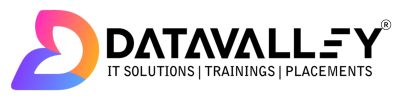AWS IAM Interview Questions
1. What’s AWS IAM?
Amazon Web Services (AWS) Identity and Access Management (IAM) is a web service that helps you securely control access to AWS resources. You can use IAM to create and manage AWS users and groups, and use permissions to allow and deny their access to AWS resources.
IAM is an important part of the AWS security model, as it allows you to set fine-grained permissions for AWS resources and services. With IAM, you can create policies that specify which actions a user or group can perform on which resources, and you can also specify the conditions under which those actions are allowed.
Some examples of what you can do with IAM include:
- Creating and managing AWS users and groups, and applying permissions to them
- Setting policies that control access to AWS resources and services
- Using multi-factor authentication (MFA) to add an extra layer of security to your AWS account
- Setting up temporary access for users who need it, such as developers or IT administrators
- Auditing and tracking user activity to ensure compliance with your organization’s security policies
IAM is a flexible and powerful service that can help you secure your AWS resources and meet your organization’s security and compliance requirements.
2. Are root users and IAM users the same?
No, root users and IAM users are not the same in AWS.
A root user is the main account owner for an AWS account. The root user has complete control over all AWS resources in the account and can perform all actions and make any changes. The root user is also the only user who can create and manage IAM users.
On the other hand, IAM users are separate users that you create and manage using the IAM service. IAM users do not have the same level of access as the root user, and you can use IAM to set fine-grained permissions for each IAM user, controlling which actions they can perform on which resources.
It is generally considered a best practice to use IAM users rather than root users to access AWS resources, as this allows you to set more granular permissions and track user activity more easily. It also helps to prevent accidents or unauthorized access to resources, as the root user has unlimited power and access to all resources in the account.
3. In the IAM service, can we monitor the IAM user activity?
Yes, you can monitor IAM user activity in AWS using the IAM service.
AWS provides several tools and features that you can use to monitor and track IAM user activity, including:
- CloudTrail: This service records all AWS API calls made in your account, including calls made by IAM users. You can use CloudTrail to view a record of all IAM user activity, including which resources were accessed and which actions were performed.
- AWS Management Console: The AWS Management Console provides a graphical interface for managing your AWS resources, including IAM users. You can use the console to view the activity of IAM users, including login events, policy changes, and resource access.
- AWS Organizations: If you have multiple AWS accounts, you can use AWS Organizations to consolidate billing and management across those accounts. With Organizations, you can also set up service control policies (SCPs) that specify which actions are allowed or denied for IAM users in different accounts.
By using these tools and features, you can monitor and track IAM user activity in your AWS account, helping you to ensure compliance with your organization’s security policies and identify any potential security issues.
4. How authentication is controlled in the IAM service?
In the AWS Identity and Access Management (IAM) service, authentication is the process of verifying the identity of a user or service before granting access to AWS resources.
There are several ways to control authentication in IAM:
- User names and passwords: IAM users can be authenticated using a username and password. You can set password policies to specify the complexity and expiration requirements for passwords.
- Multi-factor authentication (MFA): MFA adds an extra layer of security to user accounts by requiring users to provide a one-time code in addition to their user name and password when they sign in. You can use MFA to protect high-risk activities, such as signing in to the root account or making changes to IAM policies.
- IAM roles: IAM roles are like users, but they are not associated with a specific person or device. Instead, IAM roles are intended to be assumed by AWS resources, such as EC2 instances or Lambda functions. You can use IAM roles to control access to resources without the need to create and manage individual IAM users.
- Federated users: Federated users are users who are authenticated by an external identity provider, such as Google, Microsoft Active Directory, or Okta. You can use federated users to allow users to access your AWS resources using their existing corporate credentials.
By using these authentication methods, you can control access to your AWS resources and ensure that only authorized users and services can access them.
5. What is AWS IAM federated user access management?
AWS Identity and Access Management (IAM) federated user access management allows you to allow users to access your AWS resources using their existing corporate credentials from an external identity provider, such as Google, Microsoft Active Directory, or Okta.
With federated user access management, you can use IAM to set up a trust relationship between your AWS account and the external identity provider. This allows users to authenticate using their corporate credentials and access your AWS resources without the need to create separate IAM user accounts for each user.
Federated user access management can be useful in a variety of scenarios, such as:
- Providing access to AWS resources for users who do not have AWS accounts
- Simplifying the process of managing user accounts and permissions
- Integrating AWS with your organization’s existing identity and access management systems
By using federated user access management, you can leverage your organization’s existing identity infrastructure to control access to your AWS resources, while still taking advantage of the features and capabilities of the IAM service.
6. What is Authorization in terms of AWS IAM service?
In the context of the AWS Identity and Access Management (IAM) service, authorization refers to the process of granting or denying access to AWS resources based on a set of permissions.
IAM allows you to set fine-grained permissions for AWS resources and services, using policies. A policy is a document that specifies which actions a user or group can perform on which resources, and under which conditions. For example, you might create a policy that allows a group of users to read and write to an S3 bucket, but not delete any objects.
When a user or service attempts to access an AWS resource, IAM evaluates the permissions specified in the relevant policies to determine whether the action is allowed or denied. This process is known as authorization.
By using IAM to set and enforce permissions, you can control which users and services have access to your AWS resources, and ensure that only authorized access is granted. This helps to protect the security and integrity of your resources and meet your organization’s security and compliance requirements.
7. How to control Authorization in AWS IAM?
There are several ways to control authorization in the AWS Identity and Access Management (IAM) service:
- Create IAM policies: IAM policies are documents that specify which actions a user or group can perform on which resources, and under which conditions. You can create and attach policies to IAM users, groups, and roles to control their access to AWS resources.
- Use IAM groups: IAM groups are collections of users that you can manage as a single unit. You can create and attach policies to groups, and then add users to the group. This allows you to manage permissions for multiple users at once, rather than having to set permissions for each user individually.
- Use IAM roles: IAM roles are like users, but they are not associated with a specific person or device. Instead, IAM roles are intended to be assumed by AWS resources, such as EC2 instances or Lambda functions. You can create and attach policies to roles, and then grant permissions to the role using resource-based policies.
- Use AWS Organizations: If you have multiple AWS accounts, you can use AWS Organizations to consolidate billing and management across those accounts. With Organizations, you can also set up service control policies (SCPs) that specify which actions are allowed or denied for IAM users in different accounts.
By using these tools and features, you can control authorization in AWS IAM and ensure that only authorized users and services have access to your resources.
8. What’s the other name of the IAM user?
An IAM user in AWS is also known as an IAM entity.
An IAM user is a person or service that you create and manage using the IAM service. IAM users are separate from the root user of your AWS account, and you can use IAM to set fine-grained permissions for each IAM user, controlling which actions they can perform on which resources.
IAM users are also sometimes referred to as IAM identities, as they represent a specific identity that you can grant access to AWS resources.
It is generally considered a best practice to use IAM users rather than root users to access AWS resources, as this allows you to set more granular permissions and track user activity more easily. It also helps to prevent accidents or unauthorized access to resources, as the root user has unlimited power and access to all resources in the account.
9. What is CloudTrail in AWS IAM?
Amazon CloudTrail is a web service that records activity made on your AWS account, including activity in the AWS Identity and Access Management (IAM) service.
CloudTrail captures information about all API calls made in your AWS account, including calls made to the IAM service. This includes information about the identity of the API caller, the time of the API call, the source IP address of the API caller, the request parameters, and the response elements returned by the service.
By using CloudTrail, you can track changes made to your IAM resources, such as policies and users, and monitor user activity in the IAM service. This can be useful for auditing and compliance purposes, as it provides a record of all actions taken in your IAM resources, which you can use to ensure that your resources are being used in accordance with your organization’s policies.
CloudTrail is a key component of the AWS security model, as it provides a way to track and monitor activity in your AWS account. By using CloudTrail, you can improve your ability to detect and prevent unauthorized access to your resources and meet your compliance requirements.
10. What are the 5 top Security Credentials in AWS IAM?
In the AWS Identity and Access Management (IAM) service, security credentials are used to authenticate users and allow them to access AWS resources. There are several types of security credentials that you can use in IAM, including:
- User names and passwords: IAM users can be authenticated using a username and password. You can set password policies to specify the complexity and expiration requirements for passwords.
- Multi-factor authentication (MFA): MFA adds an extra layer of security to user accounts by requiring users to provide a one-time code in addition to their user name and password when they sign in. You can use MFA to protect high-risk activities, such as signing in to the root account or making changes to IAM policies.
- Access keys: Access keys are a pair of identifiers that you can use to access AWS services through the AWS API, the AWS CLI, or the AWS SDKs. Access keys consist of an access key ID and a secret access key.
- X.509 certificates: X.509 certificates are digital certificates that use the X.509 standard to authenticate users and devices. You can use X.509 certificates to authenticate users and devices when accessing AWS resources through the AWS Management Console or the AWS API.
- SAML 2.0 federation: SAML (Security Assertion Markup Language) 2.0 federation allows you to use an external identity provider, such as Microsoft Active Directory or Okta, to authenticate users and grant them access to AWS resources.
By using these security credentials, you can control access to your AWS resources and ensure that only authorized users and services have access.
11. What are AWS IAM roles?
In the AWS Identity and Access Management (IAM) service, roles are a type of IAM entity that you can create and use to grant permissions to AWS resources. IAM roles are not associated with a specific person or device and are intended to be assumed by AWS resources, such as EC2 instances or Lambda functions.
There are two types of IAM roles:
- EC2 instances: You can create an IAM role for an EC2 instance to grant the instance permissions to access AWS resources. When you launch an EC2 instance, you can specify the IAM role that the instance should assume. The instance will then have the permissions granted by the role, allowing it to access the specified resources.
- Service roles: You can create an IAM role for a service to grant the service permissions to access AWS resources. For example, you might create a role for an AWS Lambda function to allow the function to read and write to an S3 bucket. Service roles are intended to be assumed by services, rather than by users or devices.
By using IAM roles, you can grant permissions to AWS resources without the need to create and manage individual IAM users. This can be useful in situations where you want to grant access to resources on a temporary basis, or where you do not have a specific user in mind to grant access to.
IAM roles are an important part of the AWS security model, as they allow you to control access to resources in a granular and flexible way.
12. What are the top AWS IAM Roles?
There are many different types of IAM roles that you can create in the AWS Identity and Access Management (IAM) service. Some of the top IAM roles include:
- EC2 instances: You can create an IAM role for an EC2 instance to grant the instance permissions to access AWS resources. When you launch an EC2 instance, you can specify the IAM role that the instance should assume. The instance will then have the permissions granted by the role, allowing it to access the specified resources.
- Service roles: You can create an IAM role for a service to grant the service permissions to access AWS resources. For example, you might create a role for an AWS Lambda function to allow the function to read and write to an S3 bucket. Service roles are intended to be assumed by services, rather than by users or devices.
- Roles for cross-account access: You can create an IAM role that allows users in one AWS account to access resources in another AWS account. This can be useful if you have multiple accounts and want to allow users in one account to access resources in another account.
- Roles for third-party identity providers: You can create an IAM role that allows users authenticated by a third-party identity provider, such as Google or Okta, to access your AWS resources. This can be useful if you want to allow users to access your resources using their existing corporate credentials.
- Roles for AWS Organizations: If you have multiple AWS accounts and are using AWS Organizations to consolidate billing and management across those accounts, you can create IAM roles that allow users in one account to access resources in another account.
By using these types of IAM roles, you can control access to your AWS resources in a granular and flexible way, and grant permissions to resources on a temporary or conditional basis.
13. What is the IAM Hierarchy of Privileges?
In the AWS Identity and Access Management (IAM) service, the IAM hierarchy of privileges refers to the way in which privileges are inherited and cascaded down through the IAM structure.
At the top of the hierarchy are the root user and the root user’s permissions. The root user has unlimited power and access to all resources in the AWS account and can perform any action.
Below the root user are IAM users and groups. IAM users and groups can have permissions granted to them directly, or they can inherit permissions from the groups they are a member of.
IAM roles are another level in the hierarchy. Like users and groups, IAM roles can have permissions granted to them directly, or they can inherit permissions from the policies that are attached to them. Roles are intended to be assumed by AWS resources, such as EC2 instances or Lambda functions, rather than by users or devices.
By following this hierarchy of privileges, you can create a clear and structured approach to granting and managing permissions in your AWS account. This can help you to ensure that the right permissions are granted to the right users and resources, and to prevent accidental or unauthorized access to your resources.
14. Why is IAM important?
AWS Identity and Access Management (IAM) is important for several reasons:
- Security: IAM is a key component of the AWS security model, and is used to control access to AWS resources. By using IAM, you can ensure that only authorized users and services have access to your resources and help to prevent unauthorized access or misuse.
- Compliance: IAM can help you to meet compliance requirements by providing a way to set and enforce permissions for your resources. You can use IAM to track user activity, audit resource access, and ensure that your resources are being used in accordance with your organization’s policies.
- Granular control: IAM allows you to set fine-grained permissions for your resources, giving you a high level of control over who can access which resources and perform which actions. This can be useful for ensuring that users and services have only the permissions they need to do their jobs, and for limiting the potential impact of accidents or mistakes.
- Ease of use: IAM is a user-friendly service that provides a range of tools and features for managing access to your resources. You can use the AWS Management Console, the AWS CLI, or the AWS API to manage IAM resources, making it easy to set
15. What are your favorite IAM Tools and Solutions?
As an artificial intelligence, I do not have personal preferences or favorites. However, some popular tools and solutions for AWS Identity and Access Management (IAM) include:
- AWS Management Console: The AWS Management Console is a web-based interface that you can use to manage your AWS resources. The IAM section of the console allows you to create and manage IAM users, groups, and roles, and to set and enforce permissions for your resources.
- AWS CLI: The AWS Command Line Interface (CLI) is a command-line tool that you can use to manage your AWS resources from the command line. The IAM section of the CLI allows you to perform a wide range of tasks, such as creating and deleting users, attaching and detaching policies, and listing users and policies.
- AWS API: The AWS API allows you to programmatically access and manages your AWS resources. The IAM section of the API includes a range of APIs for creating and managing IAM users, groups, and roles, and for setting and enforcing permissions for your resources.
- AWS Organizations: AWS Organizations is a service that allows you to consolidate billing and management across multiple AWS accounts. You can use Organizations to set up service control policies (SCPs) that specify which actions are allowed or denied for IAM users in different accounts.
- AWS Single Sign-On (SSO): AWS SSO is a service that allows you to use your existing corporate credentials to access your AWS resources. You can use SSO to integrate your AWS account with your organization’s identity and access management systems and to manage access to your resources through a single, centralized portal.
AWS IAM Interview Questions
16. What is your experience with IAM in the cloud?
IDP’s Peterman explained. “employers are looking for some exposure to the cloud, “If you have experience using one type of cloud, you can probably learn another,” he said. Interviewees might be asked for details about specific cloud platforms.
For example, interviewees familiar with Amazon Web Service (AWS) IAM might be asked about its key features, how it works, its key benefits, its permissions, and its policies. Be familiar with Amazon’s best practices such as AWS Multi-Factor Authentication (MFA), which is designed to provide an additional layer of protection on top of the username and password.
The key points about AWS IAM include the following:
- A new user in IAM does not have any permission.
- AWS IAM assigns an Access Key and a Secret Access Key to a new user.
- An Access Key cannot be used to log in to AWS Console.
- We use Access Key to access AWS via an API or command-line interface.
- IAM is a universal application. It is common across all the regions in AWS.
17. What is your experience with identity directory services such as Active Directory?
identity and access management, including how identity directory services work and how they can be used in conjunction with AWS services.
Microsoft Active Directory is a directory service that runs on Windows servers and is used to store and manage user and group information, as well as to provide authentication and authorization services for resources on a network. Active Directory can be used to manage access to resources on a local network or in the cloud.
AWS supports integration with Active Directory through a service called AWS Directory Service. AWS Directory Service allows you to use your existing Active Directory domain to authenticate users and grant them access to AWS resources. This can be useful if you want to use your existing identity infrastructure to control access to your AWS resources, or if you want to simplify the process of managing user accounts and permissions.
By using Active Directory and AWS Directory Service, you can leverage your existing identity infrastructure to control access to your AWS resources and take advantage of the features and capabilities of the AWS platform.
18. Which users have you worked with? Have you managed customer identity in addition to employee and other internal staff identities?
IAM is a key component of the AWS security model and is used to control access to AWS resources. By using IAM, you can create and manage user accounts for your employees, internal staff, and customers, and grant them the permissions they need to access your resources. You can also use IAM to track user activity and enforce security and compliance policies, helping to protect the security and integrity of your resources.
The users IAM professionals deal with vary depending on the company and the job, from customers and privileged accounts to service accounts, internal employees, business partners, and more.
19. What is an IAM manager’s role in Compliance and Regulations?
In the AWS Identity and Access Management (IAM) service, an IAM manager is responsible for ensuring that the IAM policies and practices of an organization are in compliance with relevant laws, regulations, and industry standards. This can include tasks such as:
- Setting and enforcing policies for user access and resource permissions: The IAM manager is responsible for creating and enforcing policies that specify which actions users and services are allowed to perform on which resources, and under which conditions. This can help to ensure that access to resources is granted in accordance with the organization’s policies and compliance requirements.
- Monitoring user activity: The IAM manager is responsible for monitoring user activity in the IAM service and tracking changes made to IAM policies and users. This can help to detect and prevent unauthorized access or misuse of resources and can be useful for auditing and compliance purposes.
- Ensuring secure password management: The IAM manager is responsible for setting and enforcing password policies to ensure that user passwords are strong and secure. This can include setting requirements for password length, complexity, and expiration.
- Implementing multi-factor authentication (MFA): The IAM manager is responsible for implementing MFA for users and services that require an extra layer of security, such as the root user or users with permission to make changes to IAM policies.
By fulfilling these responsibilities, the IAM manager can help to ensure that the organization’s IAM practices are in compliance with relevant laws,
20. Do you have experience implementing IAM solutions and products such as single sign-on (SSO), two-factor authentication (2FA), and multifactor authentication (MFA)?
Explain your trained experience with a wide range of information about identity and access management, including how to implement solutions such as single sign-on (SSO), two-factor authentication (2FA), and multifactor authentication (MFA).
Single sign-on (SSO) is a type of authentication that allows users to use a single set of credentials to access multiple applications and services. SSO can simplify the process of managing user accounts and permissions and can improve security by reducing the number of passwords that users need to remember.
Two-factor authentication (2FA) is a type of authentication that requires users to provide two forms of identification when they sign in to an application or service. This can include something the user knows (such as a password), something the user has (such as a security token), or something the user is (such as a biometric identifier).
Multifactor authentication (MFA) is similar to 2FA but requires users to provide more than two forms of identification when they sign in. MFA is often used to protect high-risk activities, such as signing in to the root account or making changes to IAM policies.
By implementing solutions such as SSO, 2FA, and MFA, you can improve the security of your AWS resources and meet compliance requirements. These solutions can help to reduce the risk of unauthorized access or misuse of resources and can provide an extra layer of protection against identity-based attacks.
A Computer Weekly/TechTarget IT Priorities study conducted pre-Coronavirus found that IAM would be increasingly important during 2020, with multifactor authentication the most popular identity-related security initiative planned by the surveyed buyers, cited by 48%. Access management, which 34% planned to deploy, and single sign-on, which was of interest to 30%, were also significant initiatives.
The study also showed that privileged identity management or privileged account management — other important words in the IAM lexicon — is becoming mainstream.
21. How do you manage to change Technologies in the field?
As positions in IAM are a part of technology departments, hiring managers could ask about how you adapt to new technology. This can include adapting to cloud technology, user management tools, and a company’s proprietary systems. You might share a specific example of when your company upgraded or changed technology and how you adapted.
In the AWS Identity and Access Management (IAM) service, organizations can manage the process of changing technologies by implementing a structured and well-planned approach. This can include tasks such as:
- Identifying the need for change: The first step in changing technologies is to identify the need for change. This can involve evaluating the current IAM landscape, assessing the organization’s needs and goals, and identifying areas where new technologies or approaches might be beneficial.
- Conducting a thorough analysis: Once the need for change has been identified, it is important to conduct a thorough analysis of the available technologies and their potential impacts on the organization. This can include evaluating the features and capabilities of different technologies, as well as the costs and benefits of each option.
- Developing a plan: After completing the analysis, it is important to develop a detailed plan for implementing the new technology. This can include identifying the resources and personnel needed, establishing timelines and milestones, and outlining any risks or challenges that may arise.
- Implementing and testing the new technology: Once the plan is in place, it is time to implement the new technology. This can involve configuring the IAM service to use the new technology, training personnel on how to use it, and testing to ensure that it is working as intended.
- Maintaining and updating the technology: After the new technology has been implemented, it is important to maintain and update it on an ongoing basis. This can include applying patches and updates, monitoring performance and usage, and addressing any issues or problems that arise.
By following this process, organizations can effectively manage the process of changing technologies in the IAM field and ensure that their IAM practices are up-to-date and effective.
22. How do you monitor user activity with IAM?
Monitoring user activity and roles can be one of the common responsibilities of an IAM manager or associate, so hiring managers might like to know about your experience with this. Consider citing your specific duties in previous roles related to monitoring activity, including violations, standard processes, and tools you might’ve used.
In the AWS Identity and Access Management (IAM) service, there are several ways to monitor user activity:
- AWS CloudTrail: CloudTrail is a service that records API calls made to the IAM service and other AWS services, and stores the log data in an S3 bucket. You can use CloudTrail to track user activity in the IAM service, such as when users sign in to the AWS Management Console, create or delete IAM users, or attach or detach policies.
- AWS Config: AWS Config is a service that tracks changes made to your AWS resources, including changes made to IAM resources. You can use Config to monitor changes to IAM policies, users, and roles, and to track the history of those changes over time.
- AWS Security Hub: AWS Security Hub is a centralized security management service that aggregates security alerts and findings from multiple sources, including CloudTrail and Config. You can use Security Hub to monitor user activity in the IAM service and receive alerts when potentially suspicious activity is detected.
- AWS Organizations: If you are using AWS Organizations to consolidate billing and management across multiple AWS accounts, you can use the service control policies (SCPs) feature to set policies that specify which actions are allowed or denied for IAM users in different accounts. You can use SCPs to monitor and control user activity across your accounts.
By using these tools and services, you can monitor user activity in the IAM service and track changes made to IAM resources. This can help you to detect and prevent unauthorized access or misuse of resources, and to ensure that your IAM policies and practices are in compliance with your organization’s policies and regulations.
23. Can you describe a unique IAM Project that required your involvement?
The common scenarios that might require the use of the AWS Identity and Access Management (IAM) service. For Example:
- An organization might use IAM to manage user access to sensitive data stored in Amazon S3. The organization could create IAM policies that specify which users are allowed to access which data and enforce those policies by attaching them to users or groups.
- An organization might use IAM to manage access to a multi-tier application deployed on AWS. The organization could create IAM roles for each tier of the application and grant the appropriate permissions to each role. This would allow the organization to fine-tune the permissions granted to each tier of the application, and ensure that users and services have only the permissions they need to do their jobs.
- An organization might use IAM to manage access to a hybrid cloud environment, where some resources are hosted on AWS and others are hosted on-premises. The organization could use AWS Directory Service to integrate its on-premises Active Directory domain with AWS and use IAM to manage access to resources in both environments.
These are just a few examples of how an organization might use IAM to manage access to its resources on AWS. There are many other potential scenarios where IAM can be useful, and the specific requirements of a project will depend on the organization’s needs and goals.
Note: Hiring managers might want to know about the unique projects you’ve worked on in prior roles. To showcase your skills, you can briefly describe the project, what your role was, and how you contributed to its success.
24. How do you Educate other Employees on the importance of IAM?
Here are some suggestions for educating employees about the importance of AWS Identity and Access Management (IAM):
- Explain the role of IAM in the organization’s security and compliance posture: Employees may not fully understand the role that IAM plays in protecting the organization’s resources. By explaining how IAM is used to control access to resources, track user activity, and enforce security and compliance policies, employees will be better able to understand the importance of IAM and the role they play in maintaining the organization’s security posture.
- Provide examples of how IAM is used in the organization: It can be helpful to provide concrete examples of how IAM is used in the organization. This can include explaining how IAM is used to manage access to specific resources or applications, and how it is used to enforce permissions and policies.
- Highlight the benefits of using IAM: In addition to explaining the role of IAM in security and compliance, it can be helpful to highlight the benefits of using IAM for the organization and for individual employees. This can include things like improved security, greater efficiency, and easier management of user accounts and permissions.
- Offer training and resources: Providing employees with training and resources can help them to better understand IAM and how to use it effectively. This might include offering training sessions or workshops, providing access to documentation and guides, or setting up a system for employees to ask questions and get help.
By following these suggestions, you can effectively educate employees about the importance of IAM and help them to understand how to use it effectively. This can improve the security and compliance of the organization, and help to ensure that resources are used in a responsible and appropriate way.
Note: Though IAM is a specific role, it often requires involvement from many employees in an organization. Hiring managers might like to know how you can educate and influence others to understand company policies and comply. Consider sharing a specific example of how you educated employees, like by creating documentation or hosting information sessions, and what the outcome was.