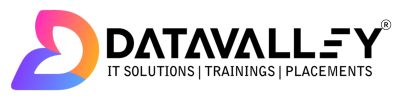Amazon Kendra Interview Questions
1. What is Amazon Kendra?
Amazon Kendra is a highly accurate and easy-to-use enterprise search service powered by machine learning. It provides users with the ability to search through large volumes of data stored in a variety of sources, including documents, websites, and databases, and find relevant information quickly and easily. Kendra uses natural language processing (NLP) to understand the context and intent of user queries and returns relevant results ranked by relevance. It also offers integrations with other Amazon Web Services (AWS) products, such as Amazon Connect and Amazon Comprehend, to provide a complete search solution for businesses. Kendra is designed to be scalable and flexible and can be customized to meet the specific needs of different organizations.
2. How does Amazon Kendra work with other AWS Services?
Amazon Kendra integrates with other AWS services to provide a complete search solution for businesses. Some examples of how Kendra can be used in conjunction with other AWS services include:
- Amazon Connect: Kendra can be integrated with Amazon Connect, a cloud-based contact center service, to provide search capabilities within the contact center platform. This allows customer service agents to quickly find answers to customer questions and resolve issues more efficiently.
- Amazon Comprehend: Kendra can be integrated with Amazon Comprehend, a natural language processing (NLP) service, to improve the accuracy and relevance of search results. Comprehend can be used to extract insights and meaningful information from unstructured text data, which can be indexed and made searchable through Kendra.
- Amazon Elasticsearch Service: Kendra can be integrated with Amazon Elasticsearch Service, a managed Elasticsearch service, to provide search capabilities for Elasticsearch data. This allows users to search through Elasticsearch data and retrieve relevant results.
- Amazon S3: Kendra can be integrated with Amazon S3, a cloud storage service, to index and search through data stored in S3 buckets. This allows users to search through large volumes of data stored in S3 and retrieve relevant results.
These are just a few examples of how Kendra can be used in conjunction with other AWS services. Kendra is designed to be scalable and flexible and can be customized to meet the specific needs of different organizations.
3. What types of questions can I ask Amazon Kendra?
Amazon Kendra is designed to understand the context and intent of user queries and return relevant results. You can ask a wide range of questions using natural language, and Kendra will do its best to understand and return relevant results. Some examples of types of questions you might ask Kendra include:
- Fact-based questions: Kendra can help you find specific information or facts, such as “What is the capital of France?” or “How many calories are in an apple?”
- Comparative questions: Kendra can help you compare and contrast different items or concepts, such as “What is the difference between a laptop and a desktop computer?”
- Definitions: Kendra can help you find definitions of words or concepts, such as “What is machine learning?”
- Troubleshooting: Kendra can help you find solutions to problems or troubleshoot issues, such as “How do I fix a leaky faucet?”
- Research: Kendra can help you find information and resources to support research or study, such as “What are the causes of climate change?”
These are just a few examples of the types of questions you can ask Kendra. It is designed to be highly accurate and easy to use, and can help you find the information you need quickly and easily.
4. What if my data doesn’t contain the precise answer Amazon Kendra is looking for?
If your data does not contain the precise answer that Amazon Kendra is looking for, it will do its best to return the most relevant results based on the information it does have. Kendra uses natural language processing (NLP) and machine learning algorithms to understand the context and intent of user queries and returns results ranked by relevance. If the exact answer is not available, Kendra may return similar or related information that may still be useful to the user.
It is also worth noting that you can customize Kendra to meet the specific needs of your organization. For example, you can use the document scoring feature to adjust the relevance of certain documents or add synonyms to the synonym dictionary to improve the accuracy of search results. Additionally, you can use the custom indexing feature to index specific data sources or customize the way data is indexed and searched. By customizing Kendra to your specific needs, you can improve the accuracy and relevance of search results and ensure that users are able to find the information they need.
5. What types of questions will Amazon Kendra be unable to answer?
Amazon Kendra is designed to be a highly accurate and easy-to-use enterprise search service that can help users find the information they need quickly and easily. However, there may be certain types of questions that Kendra is unable to answer. Some examples of types of questions that Kendra may be unable to answer include:
- Questions that are too vague or ambiguous: Kendra may have difficulty understanding and answering questions that are too vague or ambiguous, as it requires specific information to return relevant results.
- Questions that require subjective or personal opinions: Kendra is not able to provide subjective or personal opinions, as it is a machine learning model that is trained to provide factual information based on data sources.
- Questions that are outside the scope of the indexed data: Kendra is only able to provide information that is contained within the data sources that have been indexed. If a question is outside the scope of the indexed data, Kendra may not be able to provide an answer.
- Questions that are not written in a clear and concise manner: Kendra is designed to understand and interpret natural language, but it may have difficulty understanding and answering questions that are not written in a clear and concise manner.
These are just a few examples of types of questions that Kendra may be unable to answer. It is important to provide clear and specific questions to get the most accurate and relevant results from Kendra.
6. How do I get up and running with Amazon Kendra?
To get up and running with Amazon Kendra, you can follow these steps:
- Sign up for an AWS account: If you don’t already have an AWS account, you’ll need to sign up for one at https://aws.amazon.com/.
- Set up your data sources: Before you can use Kendra, you’ll need to set up the data sources that you want to index and make searchable. This can include documents, websites, and databases. You can use the Kendra console to set up your data sources, or you can use the Kendra API to programmatically index your data.
- Index your data: Once you have set up your data sources, you’ll need to index your data so that it can be searched through Kendra. You can use the Kendra console or the Kendra API to index your data.
- Create an index: An index is a collection of documents that have been indexed and are searchable through Kendra. You can create an index using the Kendra console or the Kendra API.
- Set up access policies: You’ll need to set up access policies to control who can search your data and view the results. You can use the Kendra console or the Kendra API to set up access policies.
- Test your search: Once you have set up your data sources, indexed your data, and created an index, you can start testing your search. You can use the Kendra console or the Kendra API to search your data and view the results.
These are the basic steps for getting up and running with Kendra. You can also customize Kendra to meet the specific needs of your organization, such as by using the document scoring feature to adjust the relevance of certain documents or adding synonyms to the synonym dictionary to improve the accuracy of search results.
7. How can I customize Amazon Kendra to better fit my company’s domain or business specialty?
There are several ways you can customize Amazon Kendra to better fit your company’s domain or business specialty:
- Custom indexing: You can use the custom indexing feature to index specific data sources or customize the way data is indexed and searched. This can allow you to focus on the data that is most relevant to your business and improve the accuracy and relevance of search results.
- Document scoring: You can use the document scoring feature to adjust the relevance of certain documents. For example, you might want to give higher scores to documents that are more relevant to your business or that are used more frequently.
- Synonym dictionary: You can add synonyms to the synonym dictionary to improve the accuracy of search results. For example, if your business uses industry-specific terminology, you can add synonyms to help Kendra understand and return relevant results for those terms.
- Access policies: You can use access policies to control who can search your data and view the results. This can help you ensure that only authorized users have access to sensitive information.
- Custom connectors: You can use custom connectors to index data from sources that are not natively supported by Kendra. This can allow you to include a wider range of data in your search results.
These are just a few examples of how you can customize Kendra to better fit your company’s domain or business specialty. Kendra is designed to be flexible and scalable, and you can use a combination of these and other features to tailor it to your specific needs.
Amazon Kendra Interview Questions
8. How does Amazon Kendra handle incremental data updates?
Amazon Kendra is designed to handle incremental data updates efficiently and seamlessly. When you index new data or make changes to existing data, Kendra automatically updates the index to reflect those changes. This means that when you search your data through Kendra, you will see the most up-to-date results.
Kendra uses a variety of techniques to efficiently update the index and ensure that search results are accurate and relevant. For example, it uses machine learning algorithms to understand the context and meaning of the data being indexed, and it uses NLP techniques to understand the intent of user queries and return relevant results. Additionally, Kendra can be customized to meet the specific needs of your organization, such as by using the document scoring feature to adjust the relevance of certain documents or adding synonyms to the synonym dictionary to improve the accuracy of search results.
Overall, Kendra is designed to handle incremental data updates in a way that ensures that search results are accurate and up-to-date and that users are able to find the information they need quickly and easily.
9. What Languages does Amazon Kendra Support?
Amazon Kendra currently supports a wide range of languages, including:
- English
- French
- German
- Italian
- Spanish
- Portuguese (Brazilian)
- Dutch
- Simplified Chinese
- Traditional Chinese
- Japanese
Kendra uses natural language processing (NLP) techniques to understand the context and intent of user queries and to return relevant results ranked by relevance. It is designed to be highly accurate and easy to use and can help users find the information they need quickly and easily, regardless of the language they use.
If you need support for a language that is not currently supported by Kendra, you may be able to use custom connectors to index data from sources that are in that language. This can allow you to include a wider range of data in your search results.
10. What code changes do I need to make to use Amazon Kendra?
The code changes you will need to make to use Amazon Kendra depend on how you plan to use the service and which programming language you are using.
If you are using Kendra through the Kendra API, you will need to make code changes to integrate Kendra into your application. The Kendra API is a REST API that can be accessed using a variety of programming languages, such as Java, Python, and C#. You will need to make code changes to send requests to the Kendra API and handle the responses. The Kendra API documentation provides detailed instructions on how to use the API and includes example code in several programming languages.
If you are using Kendra through the Kendra console, you will not need to make any code changes. The Kendra console is a web-based interface that allows you to set up and manage your data sources, index your data, and search your data without writing any code. However, if you want to customize your search experience or integrate Kendra into your application, you will need to make code changes using the Kendra API.
Overall, the code changes you will need to make to use Kendra depend on your specific use case and how you want to integrate the service into your application. The Kendra API documentation and other resources provided by AWS can help you understand how to use the service and make the necessary code changes.
11. In what regions is Amazon Kendra Available?
Amazon Kendra is currently available in the following regions:
- US East (N. Virginia)
- US East (Ohio)
- US West (Oregon)
- Asia Pacific (Singapore)
- Asia Pacific (Sydney)
- Asia Pacific (Tokyo)
- Asia Pacific (Mumbai)
- Europe (Ireland)
- Europe (Frankfurt)
- Europe (London)
- Canada (Central)
Amazon Kendra is a cloud-based service, which means that it is accessible over the internet from anywhere in the world. However, the availability of the service may vary by region. If you are interested in using Kendra and want to confirm that it is available in your region, you can check the AWS Region Table at https://aws.amazon.com/about-aws/global-infrastructure/regional-product-services/. This table provides information on the availability of all AWS products and services by region.
12. Can I add Amazon Kendra Custom Connectors?
Yes, you can use Amazon Kendra custom connectors to index data from sources that are not natively supported by Kendra. Custom connectors allow you to extend the capabilities of Kendra and include a wider range of data in your search results.
To use custom connectors with Kendra, you will need to write code to connect to the data source and extract the data you want to index. The Kendra API provides several methods for creating custom connectors, such as the StartDataSourceSyncJob method, which allows you to initiate a data source sync job to index data from a custom connector.
Custom connectors can be written in any programming language that can make HTTP requests and process JSON responses. You will need to deploy your custom connector code to a location that is accessible to Kendra, such as an Amazon Elastic Container Service (ECS) cluster or an AWS Lambda function.
Once you have created and deployed your custom connector, you can use the Kendra console or the Kendra API to set up a data source and start indexing your data. You can then search your data through Kendra as you would with any other data source.
Custom connectors can be a useful way to extend the capabilities of Kendra and include a wider range of data in your search results. However, it is important to note that custom connectors require some programming knowledge and may require additional development and maintenance efforts.
13. How does Amazon Kendra handle Security?
Amazon Kendra takes security seriously and has implemented a number of measures to help ensure the security of your data. Some examples of the ways that Kendra handles security include:
- Encryption: Kendra uses encryption to help protect your data both in transit and at rest. All data that is transmitted between Kendra and your data sources is encrypted using Secure Sockets Layer (SSL)/Transport Layer Security (TLS) to help protect against unauthorized access. Additionally, all data that is stored in Kendra is encrypted using server-side encryption with AWS Key Management Service (KMS) to help protect against unauthorized access.
- Access controls: Kendra provides a number of access controls to help you manage who has access to your data. You can use access policies to control who can search your data and view the results, and you can use AWS Identity and Access Management (IAM) to manage access to the Kendra console and the Kendra API.
- Compliance: Kendra is compliant with a number of industry and government standards, including PCI DSS, HIPAA, and GDPR. This can help you ensure that your data is handled in a secure and compliant manner.
- Monitoring and logging: Kendra provides a number of monitoring and logging tools to help you track and monitor access to your data. You can use CloudTrail to view log data for Kendra API calls, and you can use CloudWatch to set up alarms and notifications for certain events.
Overall, Kendra is designed to help ensure the security of your data and provide you with the tools you need to manage access and monitor activity.
14. Can Amazon Kendra find answers from the content of audio and video recordings?
Yes, Amazon Kendra can find answers from the content of audio and video recordings. Kendra uses natural language processing (NLP) and machine learning algorithms to understand the context and meaning of the data being indexed, and it is able to index and search through audio and video content as well as text-based data.
To index audio and video content with Kendra, you will need to first transcribe the content into text. There are a number of tools and services available that can help you transcribe audio and video content, such as Amazon Transcribe, which is a cloud-based service that uses machine learning to transcribe spoken language into text. Once you have transcribed your audio and video content into text, you can index it with Kendra using the same process as you would for text-based data.
Once your audio and video content has been indexed, you can search it through Kendra using natural language queries. Kendra will do its best to understand the context and intent of your queries and return relevant results ranked by relevance. This can allow you to quickly and easily find answers and information from your audio and video content.
15. What file types does Amazon Kendra Support?
Amazon Kendra supports a wide range of file types, including:
- Text-based file types: Kendra can index and search through text-based file types such as .txt, .doc, .docx, .pdf, and .html.
- Audio file types: Kendra can index and search through audio file types such as .mp3, .wav, and .m4a. However, to search through audio content with Kendra, you will need to first transcribe the audio into text. There are a number of tools and services available that can help you transcribe audio content, such as Amazon Transcribe.
- Video file types: Kendra can index and search through video file types such as .mp4 and .mov. However, to search through video content with Kendra, you will need to first transcribe the video into text. There are a number of tools and services available that can help you transcribe video content, such as Amazon Transcribe.
Overall, Kendra is designed to be flexible and support a wide range of file types, including text-based, audio, and video files. However, it is important to note that to search through audio and video content with Kendra, you will need to first transcribe the content into text.