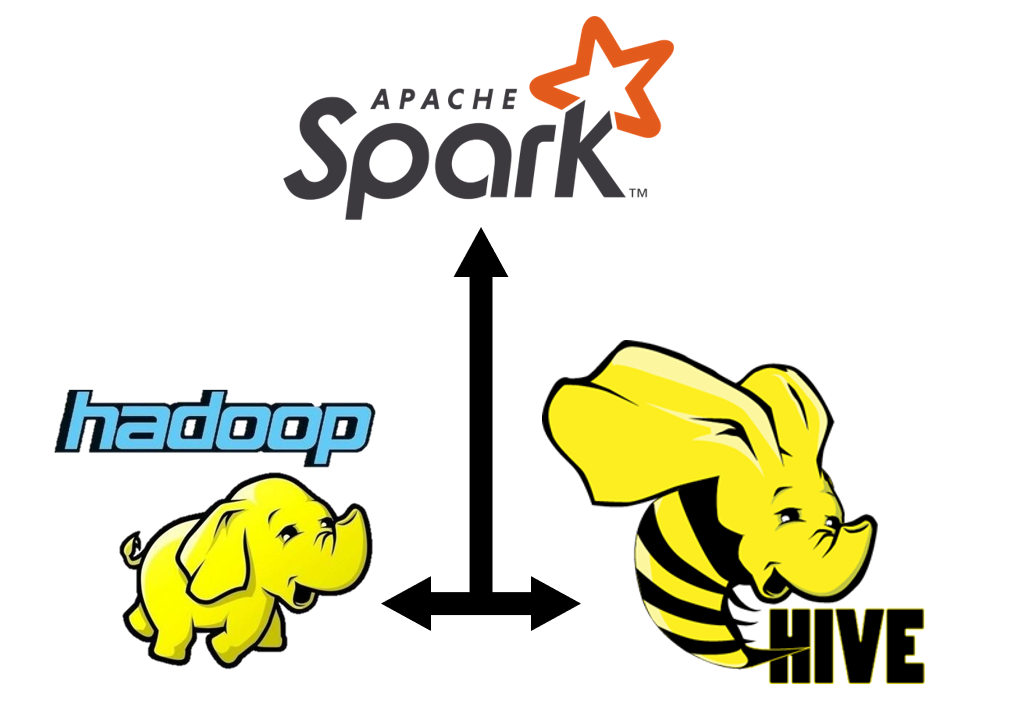
Integrate Spark with BigData tools Hadoop Hive
Apache Spark is an open-source data processing framework that has been gaining immense popularity in recent years. It is widely used for large-scale data processing and analytics due to its ability to process big data faster and more efficiently than traditional big data processing frameworks like Hadoop MapReduce.
Spark is designed to handle batch processing, real-time data processing, machine learning, and graph processing, making it a versatile and powerful tool for data engineers, data scientists, and big data professionals.
Spark can be integrated with other big data tools such as Hadoop and Hive to enhance its capabilities and improve the overall big data processing and analytics experience. In this blog, we will explore the steps to integrate Spark-SQL with Hadoop and Hive.
Step 1: Setting up Hadoop
Before integrating Spark-SQL with Hadoop, it is important to set up Hadoop properly. This can be done by installing Hadoop and configuring it properly on your machine.
Step 2: Installing Spark
Once you have set up Hadoop, the next step is to install Spark on your machine. Spark can be installed either by downloading it from the official website or by using a package manager like apt-get or yum.
Step 3: Setting up Spark-SQL with Hadoop
To set up Spark-SQL with Hadoop, you need to configure Spark to use Hadoop as its underlying storage layer. This can be done by setting the Hadoop configuration properties in the Spark configuration file.
Spark-SQL can be integrated with Hadoop by setting the Hadoop configuration in the SparkConf object. The following is the sample code to integrate Spark-SQL with Hadoop:
from pyspark.sql import SparkSession
# create SparkSession object
spark = SparkSession.builder \
.appName("Spark-SQL with Hadoop Integration") \
.config("spark.hadoop.fs.defaultFS", "hdfs://namenode:8020") \
.getOrCreate()
# read data from HDFS
df = spark.read.format("csv").load("hdfs://namenode:8020/path/to/file.csv")
# perform some transformations on the data
df = df.filter(df.column == "some_value")
# write data to HDFS
df.write.format("csv").save("hdfs://namenode:8020/path/to/output
In the above code, we set the Hadoop configuration in the SparkConf object using the config() method. The fs.defaultFS configuration is set to the HDFS namenode URI. We then use the read() method to read data from HDFS, perform some transformations on the data, and then use the write() method to write the data to HDFS.
Step 4: Integrating Spark-SQL with Hive
Integrating Spark-SQL with Hive is a bit more involved than integrating it with Hadoop. The first step is to set up a Hive metastore, which is the central repository of metadata for all the tables in Hive. You can either set up a standalone Hive metastore or use an existing Hive metastore.
Once you have set up the Hive metastore, the next step is to configure Spark to use the Hive metastore. This can be done by setting the hive-site.xml file in the Spark configuration.
Spark-SQL can be integrated with Hive by setting the Hive configuration in the SparkConf object. The following is the sample code to integrate Spark-SQL with Hive:
from pyspark.sql import SparkSession
# create SparkSession object
spark = SparkSession.builder \
.appName("Spark-SQL with Hive Integration") \
.config("hive.metastore.uris", "thrift://hive-metastore:9083") \
.enableHiveSupport() \
.getOrCreate()
# read data from Hive table
df = spark.sql("SELECT * FROM database.table")
# perform some transformations on the data
df = df.filter(df.column == "some_value")
# write data to Hive table
df.write.mode("overwrite").saveAsTable("database.output_tabl
In the above code, we set the Hive configuration in the SparkConf object using the config() method. The hive.metastore.uris configuration is set to the Hive metastore URI. We then use the sql() method to read data from a Hive table, perform some transformations on the data, and then use the write() method to write the data to a Hive table.
In conclusion, integrating Spark-SQL with other big data tools like Hadoop and Hive can greatly enhance the capabilities of Spark-SQL and improve the overall big data processing and analytics experience. By following the above steps, you can easily set up and integrate Spark-SQL with Hadoop and Hive.




