AWS Snowball and Snowmobile
Introduction:
AWS Snowball and Snowmobile are two data transfer solutions provided by Amazon Web Services (AWS) that help customers move large amounts of data into and out of the AWS cloud. Both are designed to help customers overcome the challenges of transferring large amounts of data over the internet, which can be slow and costly. In this blog post, we will explore the features and use cases of both Snowballs and Snowmobiles, and provide some examples of how to use them.
This article focuses on the following pointers:
- What is AWS Snowball
- What is AWS Snowmobile
- AWS Snowball Vs Snowmobile
- Steps For Migrating Data To The AWS Cloud Using Snowball
What is AWS Snowball?
AWS Snowball is a data transfer service provided by Amazon Web Services (AWS) that allows customers to physically transfer large amounts of data in and out of AWS. Snowball is a rugged, portable device that looks like a large suitcase and is designed to securely transport massive amounts of data between an organization’s on-premises infrastructure and AWS.
Snowball is used to transfer data from an organization’s data center to the cloud, or from the cloud to an on-premises data center. It is a cost-effective, reliable, and fast method of transferring large amounts of data that can be challenging or impractical to transfer over the internet due to bandwidth limitations or security concerns.
Snowball comes in two different models, Snowball and Snowball Edge, each with its own set of features. The original Snowball is designed for transferring up to 80 terabytes of data, while the Snowball Edge can transfer up to 100 terabytes of data and also includes computing capabilities, making it suitable for data processing tasks. Both devices are highly secure and include tamper-resistant enclosures, 256-bit encryption, and a chain of custody tracking mechanism to ensure data security during transit.
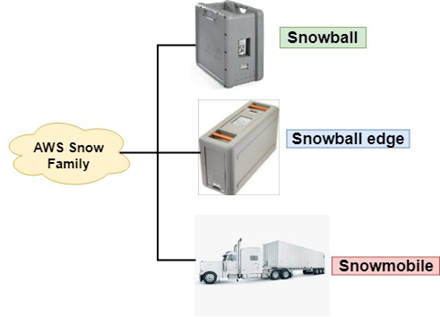
What is AWS Snowmobile?
AWS Snowmobile is a data transfer service provided by Amazon Web Services (AWS) that allows customers to transfer large amounts of data (up to 100 petabytes) to the cloud. It is designed for customers who need to move large amounts of data from on-premises data centers to the AWS cloud
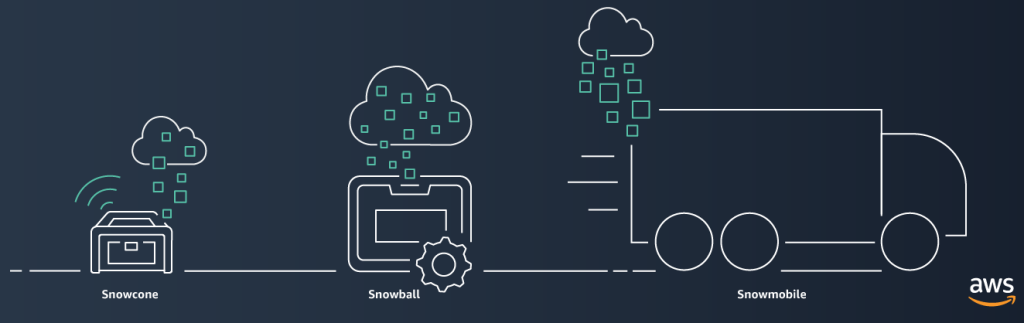
AWS Snowmobile is a data transfer service provided by Amazon Web Services (AWS) that allows customers to transfer large amounts of data (up to 100 petabytes) to the cloud. It is designed for customers who need to move large amounts of data from on-premises data centers to the AWS cloud.
The Snowmobile is a rugged, shipping container-sized storage device that is transported to the customer’s data center. The device is essentially a secure, mobile data center on wheels, equipped with high-speed network connections, encryption, and security features. Customers can use the Snowmobile to transfer data to the AWS cloud using a high-speed connection.
The Snowmobile is a secure and efficient way to transfer large amounts of data. It eliminates the need for customers to invest in expensive and time-consuming data transfer solutions, such as manually copying data to hard drives or using a slower internet connection to upload data to the cloud. The Snowmobile is designed to be highly secure, with features such as GPS tracking, 24/7 video surveillance, and an escort vehicle. It also has built-in security features, including encryption and tamper-evident seals, to ensure that data remains secure throughout the transfer process.
AWS Snowball Vs Snowmobile
AWS Snowball and Snowmobile are both data transfer solutions provided by Amazon Web Services. Both are designed to help customers move large amounts of data into and out of the AWS cloud.
AWS Snowball is a physical device that customers can use to transfer data. It is a small, ruggedized device that customers can use to transfer data via a local network connection. This is useful for customers who have a large amount of data to transfer and don’t have a fast internet connection.
AWS Snowmobile, on the other hand, is a large truck that can be used to transfer petabytes of data to the AWS cloud. This is useful for customers who have an extremely large amount of data to transfer, such as a data center migration.
In summary, Snowball is for small-scale data migration, and Snowmobile is for extremely large-scale data migration.
Here is a table comparing AWS Snowball and Snowmobile:
| Feature | AWS Snowball | AWS Snowmobile |
| Data transfer method | Physical device | Truck |
| Data transfer capacity | 50 TB or 80 TB | 100 PB |
| Transfer speed | Local network connection | up to 10 Gbps |
| Use case | Small-scale data migration | Extremely large-scale data migration |
Here is an example of how to use the AWS Snowball SDK to create a job:
import boto3
# Create a client for the Snowball service
client = boto3.client('snowball')
# Create a job
response = client.create_job(
JobType='IMPORT',
Resources={
'S3Resources': [
{
'BucketArn': 'arn:aws:s3:::my-bucket',
'KeyRange': {
'Start': 'path/to/start/file',
'End': 'path/to/end/file'
}
},
]
},
ShippingOption='SECOND_DAY',
Description='My Snowball import job'
)
# Print the job ID
print(response['JobId'])Unfortunately, Snowmobile doesn’t have any SDK, you need to contact AWS to use i
To use Snowball, you can use the AWS Snowball SDK, which is available for several programming languages, including Python, Java, and C#. The SDK allows you to programmatically create, manage, and monitor Snowball jobs.
Unfortunately, Snowmobile doesn’t have any SDK, you need to contact AWS to use it.
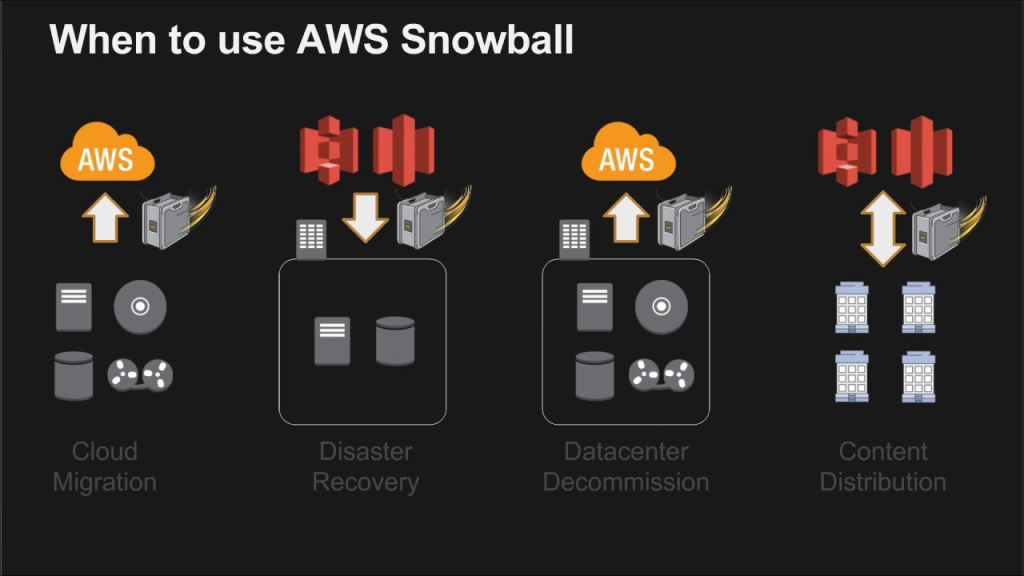
Steps For Migrating Data To The AWS Cloud Using Snowball:
Create an AWS account:
The first step to migrating data to the AWS cloud using Snowball is to create an AWS account. This will give you access to the AWS Management Console, which is the web-based interface for managing your AWS resources.
Request a Snowball:
Once you have an AWS account, you can request a Snowball from the AWS Management Console. You will need to specify the size of the Snowball (50 TB or 80 TB) and the shipping address.
Prepare your data:
Before you can transfer your data to Snowball, you need to prepare it. This means organizing it into a format that Snowball can understand. You can use the Snowball client to create a manifest file that describes the data you want to transfer.
Transfer data to the Snowball:
Once your data is prepared, you can use the Snowball client to transfer it to Snowball. You can either use a local network connection to transfer the data, or you can use Amazon S3 to transfer the data over the internet.
Transfer data to the AWS cloud:
Once your data is on the Snowball, you can use it to transfer your data to the AWS cloud. You will need to specify the Amazon S3 bucket where you want the data to be stored. You can also use the Snowball client to monitor the progress of the data transfer.
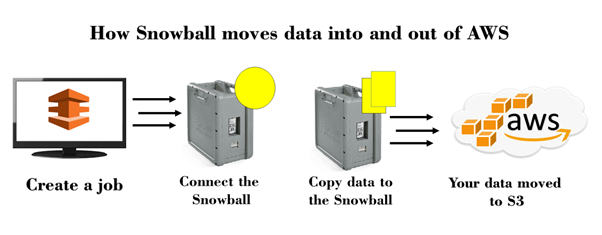
Return the Snowball:
Once the data transfer is complete, you need to return the Snowball to AWS. You will need to package it up and ship it back to the address provided by AWS.
Verify the data:
After the data is transferred to the AWS cloud, you should verify that all the data is present and correct. You can use the AWS Management Console to view and manage the data in your Amazon S3 bucket.
Clean up:
After you have verified that your data is in the AWS cloud, you can clean up any resources that you no longer need, such as the Amazon S3 bucket or the Snowball client.
Please note that following these steps will only migrate the data to the AWS cloud, if you want to process it further or use it for analysis you will need to create compute and storage resources on AWS and move the data to those resources.
Conclusion:
In conclusion, both AWS Snowball and Snowmobile are powerful data transfer solutions that can help customers overcome the challenges of transferring large amounts of data over the internet. Snowball is ideal for small-scale data migration, while Snowmobile is ideal for extremely large-scale data migration. Both solutions



