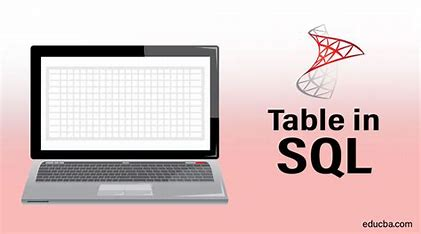Creating Tables in SQL
Creating tables is an essential aspect of working with SQL, as it allows you to organize and store data in a structured and efficient manner. Whether you’re working with a small dataset or managing large-scale databases, understanding how to create tables in SQL is a fundamental skill that can help you streamline your data management workflows.
“CREATE TABLE” is a SQL statement used to create a table in a relational database. The syntax is:
CREATE TABLE table_name ( column1_name column1_datatype, column2_name column2_datatype, ... );
- table_name is the name of the table to be created.
- column_name is the name of a column in the table, and column_datatype is the data type of the values that will be stored in the column (e.g. INT, VARCHAR, DATE, etc.).
What is Create Table query?
CREATE TABLE” is a SQL statement used to create a table in a relational database. It allows you to define the columns (fields) of the table, along with their data types and any constraints, such as primary keys or unique values. The basic syntax of a “CREATE TABLE” query is:
CREATE TABLE table_name ( column1_name column1_datatype [column1_constraints], column2_name column2_datatype [column2_constraints], ... );
- table_name is the name of the table to be created.
- column1_name, column2_name, etc. are the names of columns in the table.
- column1_datatype, column2_datatype, etc. are the data types of the columns (e.g. INT, VARCHAR, DATE, etc.).
- column1_constraints, column2_constraints, etc. are any constraints applied to the columns, such as PRIMARY KEY, UNIQUE, NOT NULL, etc.
Here is an example of a “CREATE TABLE” query in SQL:
CREATE TABLE employees ( id INT PRIMARY KEY, name VARCHAR(50) NOT NULL, role VARCHAR(30) NOT NULL, hire_date DATE NOT NULL, salary DECIMAL(10,2) );
This query creates a table named “employees” with five columns:
id: an integer column with a primary key constraint, meaning that it must contain unique values for each row in the table.name: a string column with a maximum length of 50 characters and a “NOT NULL” constraint, meaning that it must contain a value for each row.role: a string column with a maximum length of 30 characters and a “NOT NULL” constraint.hire_date: a date column with a “NOT NULL” constraint.salary: a decimal column with a maximum precision of 10 and a scale of 2, meaning that it can store values with up to 8 digits to the right of the decimal point.
How to create a table using another table?
To create another table from an existing table, you have to use the following syntax:
CREATE TABLE newtablename AS SELECT column1, column2,..., columnN FROM existingtablename WHERE ....;
Here, you are trying to create a new table from an existing one. Also, you are choosing the required columns from the existing table, based on a condition. But, mentioning a condition is not mandatory.
For example, to create a new table named employees_2022 that includes only the employees hired in the year 2022, you can use the following query:
CREATE TABLE employees_2022 ASSELECT name, role, hire_date FROM employees WHERE YEAR(hire_date) = 2022;
This query creates a new table named employees_2022 that includes only the name, role, and hire_date columns of employees who were hired in the year 2022. The new table will have the same structure and data type of the columns as the result of the SELECT statement.
With this, we come to the end of this article. I hope you understood how to use Create Query in SQL.
In this blog post, we’ll cover everything you need to know about creating tables in SQL. From the basics of defining data types and column constraints to more advanced topics like normalizing data and optimizing table design, we’ll provide a comprehensive overview of the key concepts and best practices for creating SQL tables.
So if you’re looking to improve your SQL skills or simply want to learn more about creating tables in SQL, read on!
Conclusion:
Creating tables in SQL is an essential part of data management, and understanding how to do it effectively can help you streamline your workflows and optimize your database design. By following the best practices we’ve covered in this blog post, you can ensure that your tables are well-structured, normalized, and optimized for efficient data storage and retrieval.
Whether you’re a beginner or an experienced SQL user, we hope this post has provided you with a comprehensive overview of the key concepts and techniques for creating tables in SQL. So get started with creating your own SQL tables and take your data management to the next level!
FAQ’s
Q1 What is a CREATE query in SQL?
A CREATE query is used to create a new table, view, index, or other database objects in a SQL database.
Q2 How do I write a CREATE TABLE query?
Syntax: CREATE TABLE table_name (column1 data_type constraint, column2 data_type constraint, …);
Q3 Can I specify a primary key in the CREATE TABLE query?
Yes, you can specify a primary key in the CREATE TABLE query using the PRIMARY KEY constraint.