Explore Our Top AI Programs
No courses found for "Most Popular"
Try selecting a different category
Why has AI Adoption become a necessity?
95% of organizations say AI skills are now essential for career success
of professionals feel confident using AI at work.
That's your edge if you start now.
of all work hours could be automated by 2030.
Your job will evolve or disappear; if your skills don't.
higher salary for professionals with AI skills.
AI is no longer just a tech skill, it's a career multiplier.
of business leaders say AI literacy is the fastest-growing skill their workforce needs.
They're hiring for it. The question is - are you ready?
of today's job skills will change within five years.
Learning once isn't enough anymore.
Based on industry research reports
AI skills are now the difference between staying ahead and getting replaced
Popular Courses
Join thousands of students learning trending AI and data science skills
AI & ML
Applied Data Science & AI
AI & ML
Machine Learning with Python
AI & ML
Deep Learning & Neural Networks
AI & ML
Natural Language Processing
AI & ML
Computer Vision & Image Processing
AI & ML
Generative AI & ChatGPT
Data Analytics
Data Analytics with Python
Your Journey with
Datavalley
Course Program
We quickly assess your current skills and career goals, starting with a one-on-one consultation to understand your data analytics and AI learning objectives.

Structured Learning Program
We provide tailored course recommendations and learning paths to help you achieve mastery in data analytics, AI, and business intelligence with guided training.

Hands-On Project Experience
We help you build real-world projects and portfolios that meet industry standards, showcasing your skills to potential employers.

Student Placed
Get expert support with resume building, interview preparation, and job search strategies to boost your chances of landing your dream data role.



Datavalley.ai news
Technologies & Tools


.avif&w=256&q=100)
















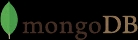
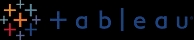



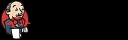


.avif&w=256&q=100)
















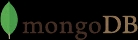
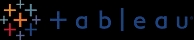



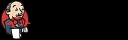
The Datavalley Story
Since 2020, we have shaped and pioneered the edtech sector. Today, we have evolved into the essential, educational backbone for our students, still at the forefront of AI and Data Science education.
READ MORE ABOUT US
What Makes DATAVALLEY.AI Truly Exceptional?
DATAVALLEY.AI is one of India's most trusted and result-driven software training institutes. We stand apart by delivering industry-focused, job-oriented training led by top certified professionals from global tech leaders. With 500+ in-demand courses, hands-on projects, and 100% placement assistance, we ensure every learner builds strong skills and secures the right career opportunity. Every enrolled student also receives an assured internship from reputed organizations to gain real-time exposure.
Instructors from Top Global Brands
We have 100+ top certified and experienced Instructors from top global universities and brands, provides the best software training in their field. This helps you get the best job and get placed better.
100% Assured Better Placements
Partnered with hundreds of reputed firms, businesses and multinationals to provide the best career support for our students. We provide the best placement assistance and quality in our skill based courses.
The Gateway to Build Skills & Career
We offer more than 500 courses designed for skill development and career advancement. You can upgrade your skills and get employed with the Best Salary package through our Job Interview Guaranteed Program.
100% Job Placement Assistance & Interview Preparation
Hurry!! Give a kick-start for your sparking future!

DATAVALLEY.AI
Authorized Training Partner
Delivering Industry-Recognized Skill Development Programs
Powered by DATAVALLEY.AI for Career Advancement
Everything you're wondering about
Ready To TransformHow Your Teams Learn?
Unlock learning subscription with live classes for digital skills















































